Let me help you view the sent customer statement, congbobovlinden-.
- Go to Bookkeeping then Transactions then All Sales, or go to Banking then All Sales.
- Tap the Filter ▼ dropdown.
- In the Type dropdown, choose Statements.
- Choose the date range from the Date dropdown.
- Select the customers you want to see statements for from the Customer dropdown.
- Press Apply.
You can check out this article for more information about sending statements to show customers summaries of their invoices, payments, credits, and balances: Create and send customer statements in QuickBooks Online. Also, we can pull up the Statement List report and then customize it to show the dates and other information of your sent statements. Here's how:
- Go to the Reports menu.
- In the search field, you can enter and click on Statement List.

- In the upper-right corner, click Customize button.
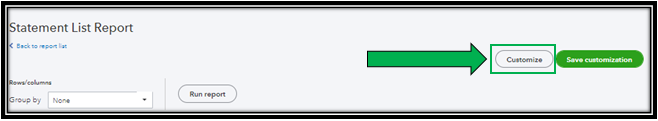
- Select the Change columns link, then place a checkmark next to the information you want to see.
- Click the Filter drop-down, then choose the date range under the Statement Date section.
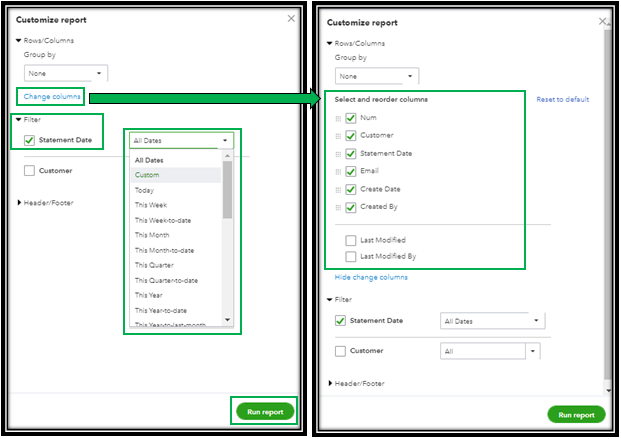
- Choose Run report.
- Click on each transaction to view the information.
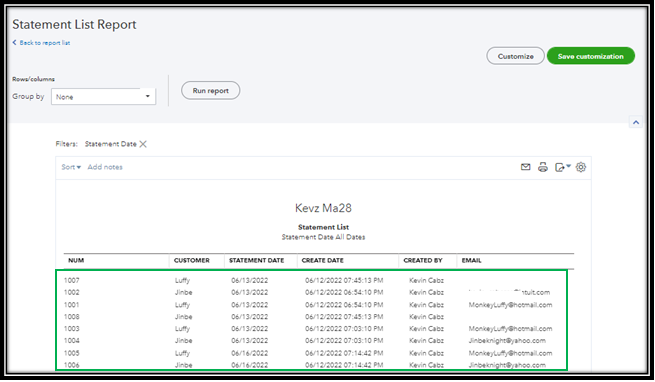
Another option is to use the audit log in QuickBooks Online to see the dates and other information when you made those statements. Additionally, if you want to learn more about the process of customizing reports, kindly refer to this article: Customize reports in QuickBooks Online. Then, if you want to memorize the report you've customized, feel free to check out this article for the detailed steps and information: Memorize reports in QuickBooks Online.
Please let me know how it goes by leaving a comment below. I'd be glad to answer if you have any follow-up questions with your statements. Have a good one!