Turn on suggestions
Auto-suggest helps you quickly narrow down your search results by suggesting possible matches as you type.
Showing results for
Hi there, @jacquelyn.
I'm here to share insights and provide the steps to stop recurring transactions in QuickBooks Online.
If you want to pause a scheduled template temporarily. Here are the steps to follow:
I provide screenshots for visual reference:
If you're ready to use the template again, just switch the Template type to Scheduled then update the recurring interval of the invoice.
You can also permanently delete the recurring bill. Here's how:
Also, you may find these articles helpful:
Let me know if I can be of additional assistance. Have a nice day!
I have QB online and a customer cancelled their account. They were set up for recurring credit card payments. I deleted the recurring transaction and deactivated the customer. Now the customer is telling me it is continuing to charge his account, and I no longer have the cc on file. What can I do? Pam, Communicate One, Inc.
Thank you for reaching out to the Community, PamF. Since you have confirmed that the recurring transaction was deleted, the credit card was removed from the file, and the customer is deactivated, I recommend contacting our Support Team so we can take a look at the account itself on our side. Here's how to connect with us:
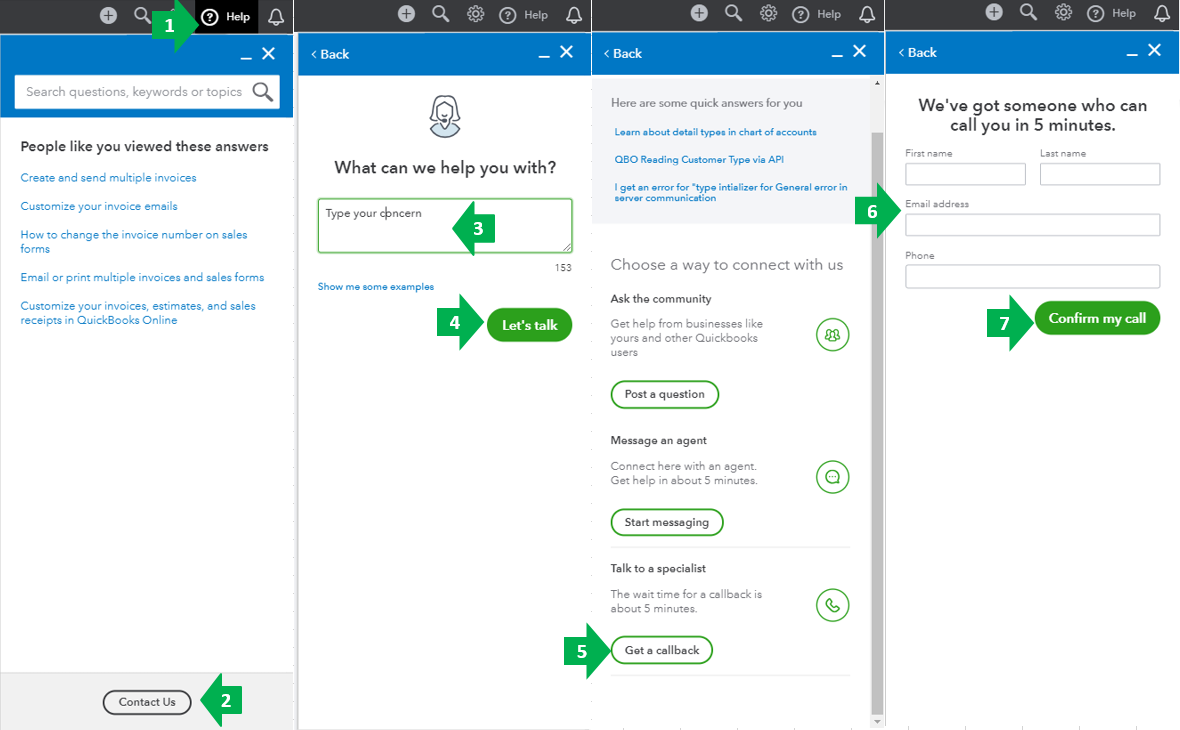
Please let me know how this goes. I will be looking out for your response. If you have any additional concerns, the Community and I will be here to help you out. Take care.
When I click on "reoccurring transactions" it wants me to upgrade to my account? I just want to cancel an automatic payment I'm currently paying.
Good morning, @HannahRosePhoto.
Thanks for joining in on this thread. It's great to see a new face here in the Community.
If you're wanting to cancel an automatic payment that you're paying for the QuickBooks Online account, then you'll find this information in the Billing and Subscription portion of the system. However, calling our Customer Support Team would be the best route to get this canceled. Here's how:
It's that simple!
Note: Recurring transactions are for any other transaction except bill payments, customer payments, time activities, and billing payment for the actual product you're using (QuickBooks Online).
Even if you're not trying to do the actions I stated, then I still recommend contacting our support team for additional assistance since you don't have "Recurring transactions" as an option.
I hope this helps. please let me know how it goes. I want to ensure that you get this resolved. Take care!



You have clicked a link to a site outside of the QuickBooks or ProFile Communities. By clicking "Continue", you will leave the community and be taken to that site instead.
For more information visit our Security Center or to report suspicious websites you can contact us here