Turn on suggestions
Auto-suggest helps you quickly narrow down your search results by suggesting possible matches as you type.
Showing results for
Get 50% OFF QuickBooks for 3 months*
Buy nowYou can utilize one of these connectors to automate the process.
https://automate.io?ref=quickbooks
https://www.integromat.com/?pc=quickbooks
Hello there, @felicia-ray.
I've got some insights about syncing your QuickBooks Online customers with Google Contacts.
QuickBooks Online allows you to import contacts from your Google account. You'll just need to select on Connect your Gmail account when creating an invoice, or import them as an Excel file.
To do that:
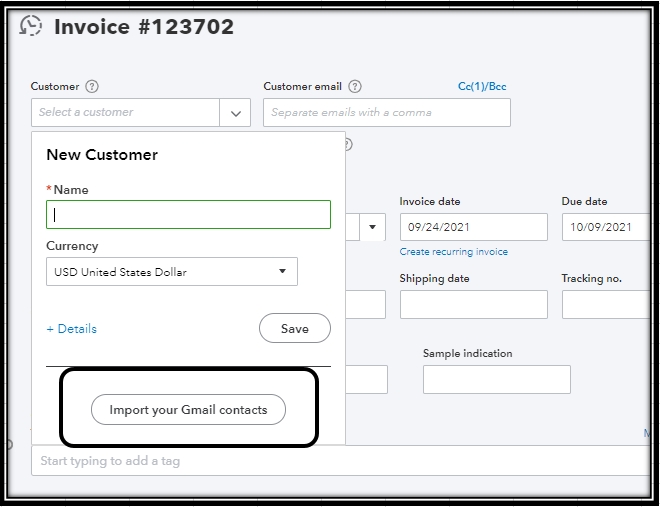
If you want to import them using an Excel file, you need need to save it as a CSV. Please refer to the How to export contacts from Gmail section of this link for more details: Import customers or vendors from email contacts to QuickBooks Online.
When it comes to syncing the contacts from QBO to your Google account, this option is currently unavailable. You may consider checking a third-party application that supports this functionality.
Lastly, I'm also adding here some articles that provides information about sending invoices from your Gmail and connecting it to your company:
I'll make sure you're taken care of, if there's anything else that you need with QBO. More power to your business, @felicia-ray.



You have clicked a link to a site outside of the QuickBooks or ProFile Communities. By clicking "Continue", you will leave the community and be taken to that site instead.
For more information visit our Security Center or to report suspicious websites you can contact us here