Hello, lschwartz3648.
Are you trying to view vendor transactions in QuickBooks Online? If so, you can pull up and run the Transaction List by Vendor report to show all transactions you need.
Here's how to generate the report:
- Click Reports in the left panel.
- Search for the Transaction List by Vendor.

- Click the report to open it.
I recommend customizing the report to get the specific details you need. You can also memorize it to save its current customization settings. It serves as your record and helps you quickly access it for future use.
You can also view their transactions through the Transactions List on the vendor's profile. Here's how:
- Click Expenses in the left panel.
- Choose Vendors.
- Select the name of the vendor and proceed to the Transaction List tab.
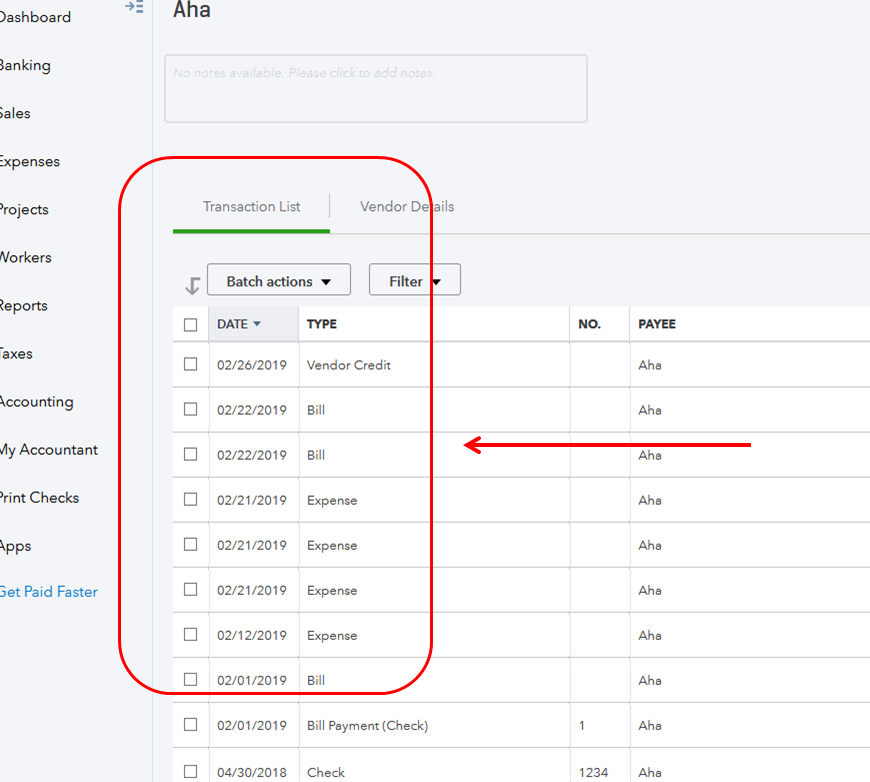
If you'd like to know what are the shortcut keys for vendors, you can press CTRL + Alt + Question Mark (?) altogether.

In case you need help with linking your purchase orders in QuickBooks Online, you can follow the steps in this article: Create purchase orders in QuickBooks Online.
If you're referring to something else, please let me know. I'll be right here to keep helping.