Thanks for visiting us today, @Anonymous.
I have some information about adding the commission to the invoice. You can create a service item and use it on your invoice. Let me walk you through how.
- Go to the +New, then select Invoice.
- Enter your customer info.
- In the Product/Service section, select +Add new.
- Choose Service then type in the item info. Then, pick Save and close. See the attached screenshot below.
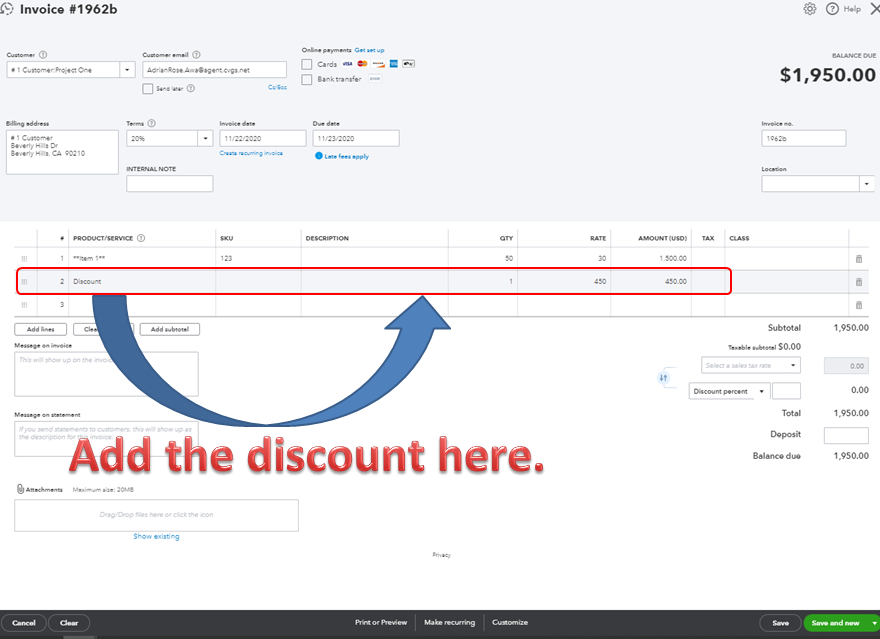
After adding the discount item to your invoice, manually calculate the 30%.
For more information about invoices, check out this guide: Accounts receivable.
If you need help with other customer tasks, click this link to go to our general topics with articles.
Keep me posted if you still have questions or concerns. I'll be around to help. Take care and have a nice day ahead.