Turn on suggestions
Auto-suggest helps you quickly narrow down your search results by suggesting possible matches as you type.
Showing results for
Get 50% OFF QuickBooks for 3 months*
Buy nowHi @Bry,
I appreciate your detailed explanation of the issue regarding the templates. I'd be glad to help you with your concern about the custom footer message in QuickBooks Online.
The invoice and estimate templates don't share the same footer messages. Ideally, the changes you enter on the estimate window shouldn't affect the invoices.
I've also doubled-check and replicated the issue on my test account. I'm getting the expected result for both transaction types.
For now, we can perform some basic troubleshooting to determine the cause of the unusual behavior. When you click Print or Preview on an invoice, check the template's footer text.
Here's how:
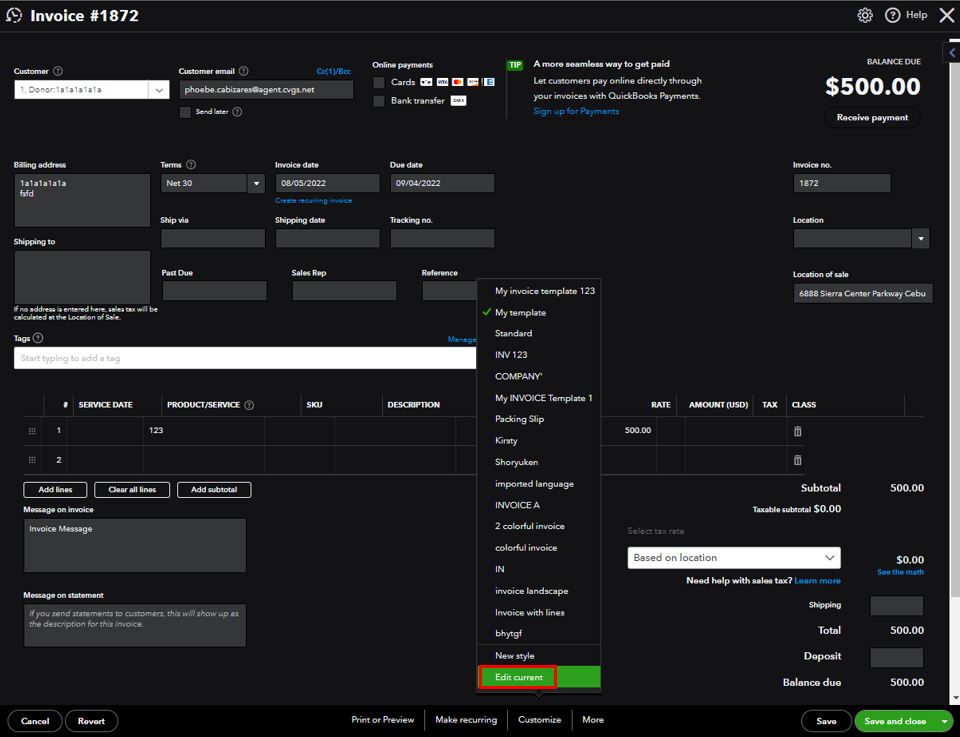
If it shows the same information as your estimate, update the texts. The details should remain the same once updated regardless of making changes to the other templates.
If the problem persists, try to recreate the template (estimate). It'll help us determine if the template is damaged.
Let me know if you still get the same results after following the suggested steps above. I encourage sharing some screenshots for visual reference.
Additionally, I've attached an article you can use if you want to copy an estimate to a purchase order, as well as how to enable the feature in QuickBooks: Copy an estimate to a purchase order.
Please don't hesitate to update me in this public space about how it goes. I'll keep an eye on your thread. Have a great day.
IL try to spend some time tonight recreating those templates to see if I get a better result, stay tuned
So I THOUGHT the included "standard invoice" was unique (a standard version for invoices and a separate standard for estimates.) But now I believe QuickBooks only has one "standard" template and it applies it to everything.
Once I created a unique template, the footers were no longer shared
Thank you for your help!



You have clicked a link to a site outside of the QuickBooks or ProFile Communities. By clicking "Continue", you will leave the community and be taken to that site instead.
For more information visit our Security Center or to report suspicious websites you can contact us here