Hello kgrundy,
Thank you for connecting with the QuickBooks Community! I was able to test it on my end, and I was able to add the row in the middle of some existing rows using the green plus icon, as seen in the image below. 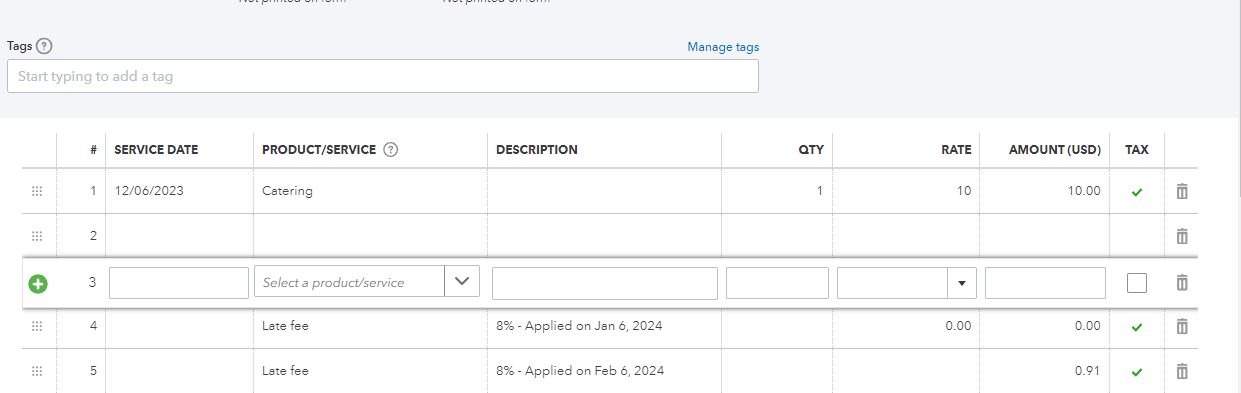
However, I believe this may be a browser-related issue, so let's go ahead and follow the steps to clear cache depending on the browser you are doing.
After clearing cache, restart your browser and let me know if you are experiencing the same issues. I will be around if you need anything else! Take care.