Turn on suggestions
Auto-suggest helps you quickly narrow down your search results by suggesting possible matches as you type.
Showing results for
Get 50% OFF QuickBooks for 3 months*
Buy nowLet's submit this request to our engineering team, @Fab234.
Currently, adding a past-due stamp on your invoice is not available in QuickBooks Online (QBO). That said, I recommend sending feedback directly to our product engineers so they can consider adding this functionality for future updates.
To send your request:
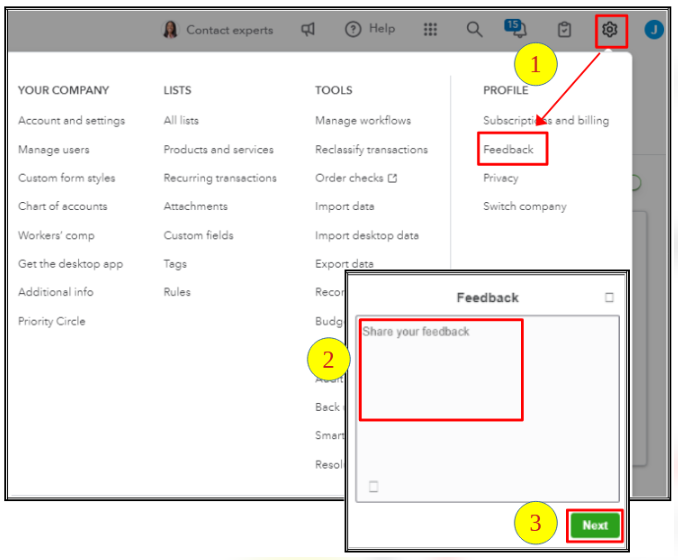
As a workaround, you can create a custom field on your invoices to manually indicate they are past due.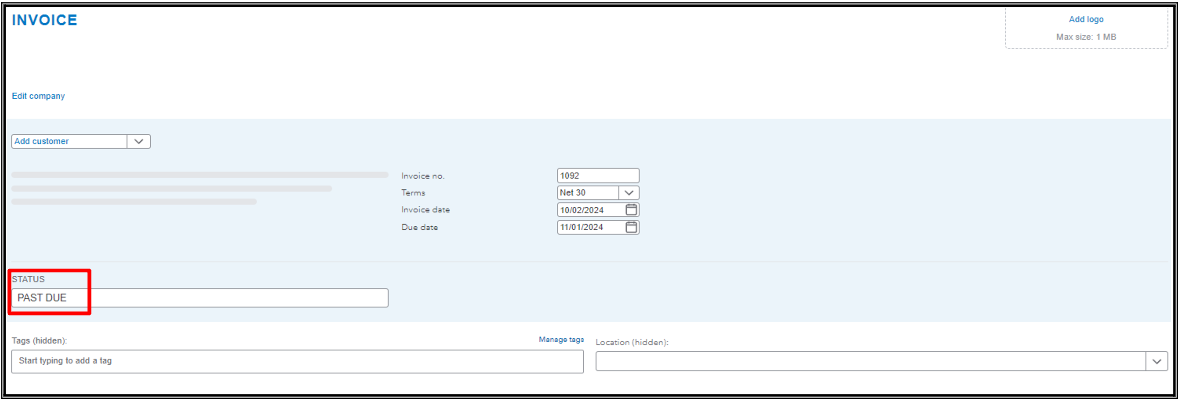
Additionally, you can refer to this article about personalizing your sales forms: Customize invoices, estimates, and sales receipts in QuickBooks Online.
Let us know if you have other concerns with customizing your invoices. We're here to help you in any way we can.
Let's submit this request to our engineering team, @Fab234.
Currently, adding a past-due stamp on your invoice is not available in QuickBooks Online (QBO). That said, I recommend sending feedback directly to our product engineers so they can consider adding this functionality for future updates.
To send your request:
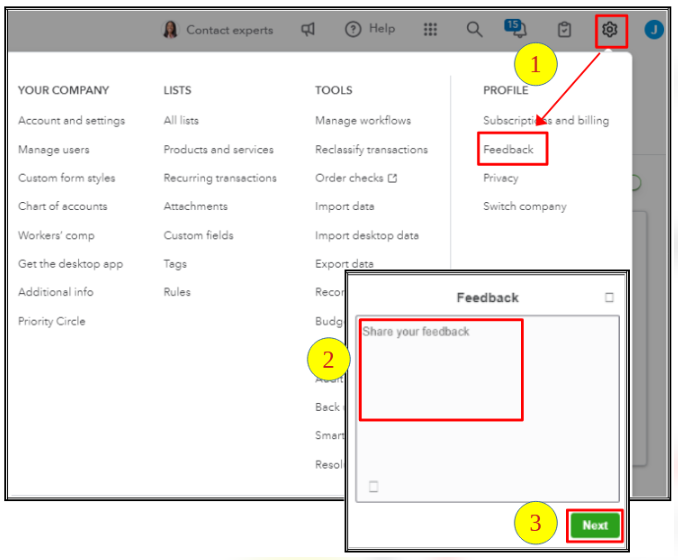
As a workaround, you can create a custom field on your invoices to manually indicate they are past due.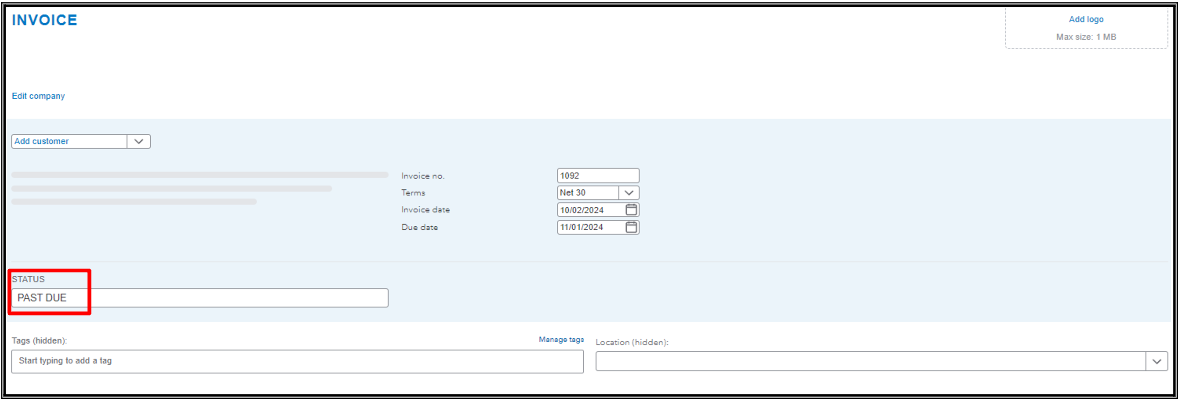
Additionally, you can refer to this article about personalizing your sales forms: Customize invoices, estimates, and sales receipts in QuickBooks Online.
Let us know if you have other concerns with customizing your invoices. We're here to help you in any way we can.
Hi, thank you so much for letting me know. I will let send thar feedback.
thank you, Marlene



You have clicked a link to a site outside of the QuickBooks or ProFile Communities. By clicking "Continue", you will leave the community and be taken to that site instead.
For more information visit our Security Center or to report suspicious websites you can contact us here