QuickBooks makes it straightforward to assign a location to multiple categorized entries, and I'm here to guide you through the process to ensure you can do it efficiently, 10fwd.
In QuickBooks, you have the flexibility to edit or assign a location to your bank transaction one at a time. This allows you to accurately track and report on your business activities across different locations. To help you get started, I've included a screenshot that provides the overview of the process:

However, it's important to note that the inability to assign a location only applies when you're on the Categorized tab. In case you find yourself in such a situation, you can easily click the Undo button to take you back to the For Review tab where you can assign the location as needed. Refer to the screenshot attached below for a better understanding:
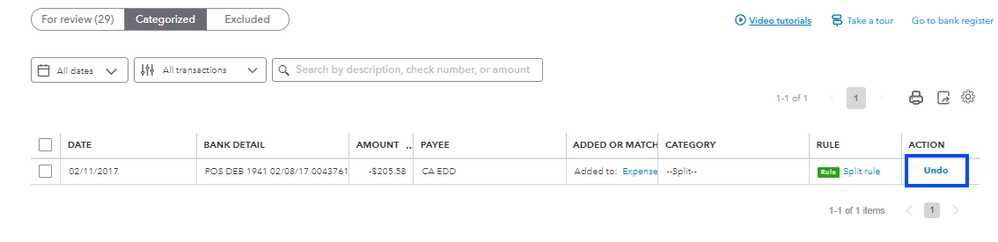
Once you're on the For review tab, assigning a location to the transaction is an option. Simply select the appropriate location and add the transaction.
On top of that, ensure the accuracy by comparing each transactions with those already entered into QuickBooks, For guidance on this process, I recommend reviewing our article on account reconciliation: Reconcile An Account in QuickBooks Online.
If you have any other other questions to any challenges when assigning location to multiple categorized entries, let us know. We're here to ensure you can use QuickBooks effectively and efficiently.