Turn on suggestions
Auto-suggest helps you quickly narrow down your search results by suggesting possible matches as you type.
Showing results for
If I have two assemblies I build that make up 1 dozen units (So, a portion of sub-assembly 1 +a portion of sub-assembly 2=1 dozen units). I create another assembly called "box" which contains 16 dozen of the assembly already created. I set this up by doing a multiple unit of measurement and saying 1 box equals 16 dozen. Currently when I do my builds assembly it builds the correct amount of dozens when i tell it to automatically build parts needed. So, that part is good BUT when I go to build my box it is still saying it is building dozens which is posting like what i am building is a dozen instead of a box of 16 dozen. What am I missing? This breaks down further because we send those boxes to stores that break them open and sell by the dozen. So then when i post the sales it says i don't have enough dozens to sell. help!
Hello there, hmcotten,
You no longer need to use the unit of measure when building your box. Since you're using the single unit to build each half dozen of sub-assembly 1 & 2. So when you create (assembly), you just need to adjust the quantity to build a box consist of 16 dozens.
You can also check out this article for reference: Create, build, and work with inventory assembly items.
Let me know if you need anything else.
Thanks so much for answering. However, I need a little bit more clarification.
Here is the final piece i am not getting (and it may be me overthinking). I can calculate what would make up 16 dozen for a box BUT when I go to sell the units they sell by dozens and not by boxes so when I go to create a sales receipt/invoice it is calculating based on the box. The first two assemblies are measured in pounds, made into dozens and then boxed (just to make the process clear). So, if I create 157 boxes, it is just saying 157 boxes. I know that 157 boxes holds 16 dozen each which totals 2512 dozen units. I need to post that I sold 1000 dozen units. This is the part where it is breaking down. It will not let me post that I sold 1000 dozen units.
Thanks for coming back, @hmcotten. I appreciate you for clarifying what you're trying to achieve.
Since you want to post 1000 dozen units, you'll need to enter the number of dozen per box in the Unit of Measure to count or show the quantity of your item. Here's how:
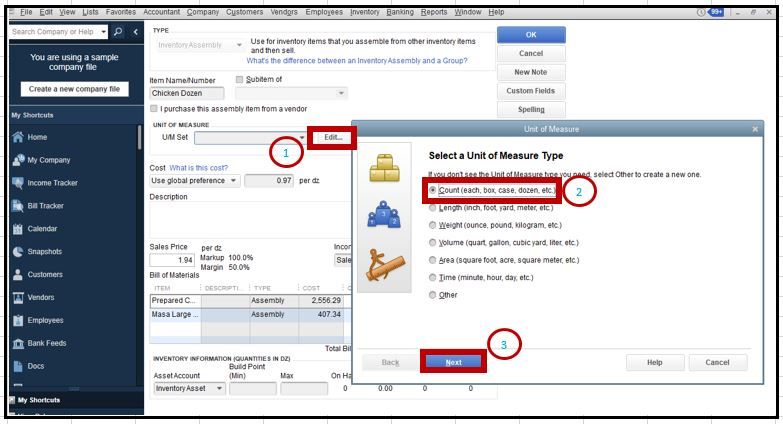
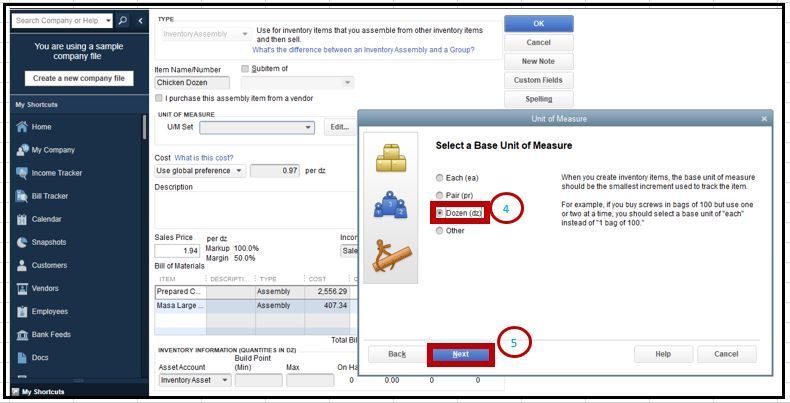
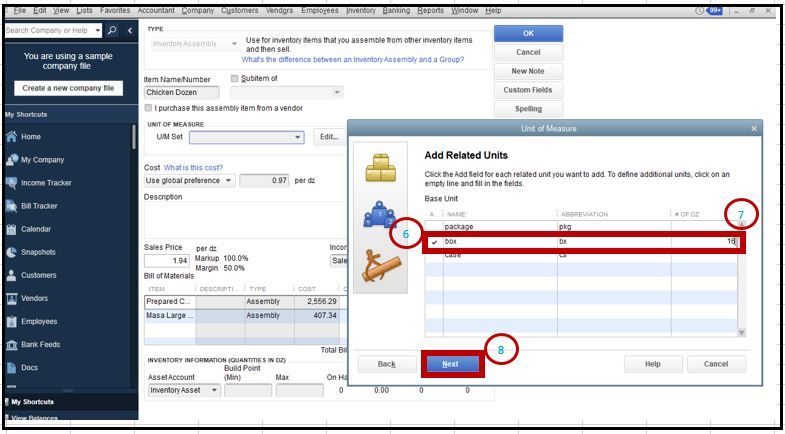
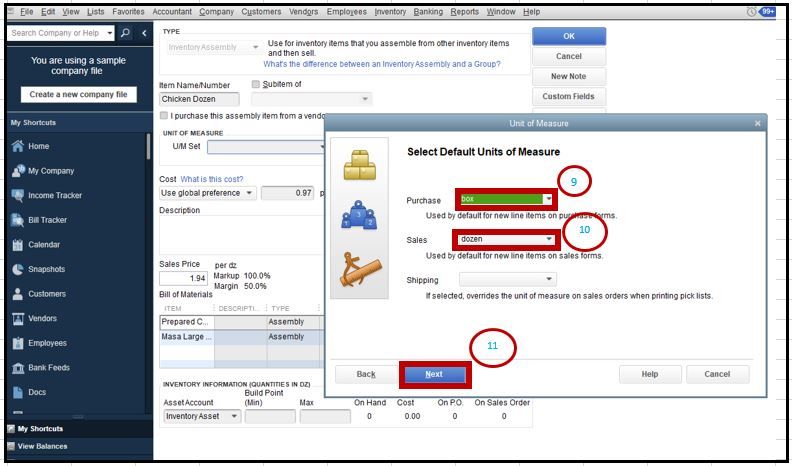
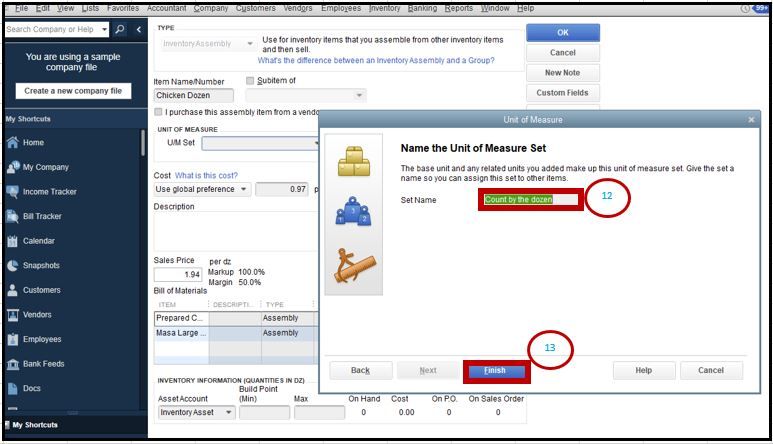
You can now create an invoice and enter 1000 under the Quantity, then, use dz in the U/M column. You can also convert 1000 doz to 62.5 bx by clicking the dz drop-down. See illustration below:
For more information, check out this article: Use single and multiple units of measure for items. This explains how to assign a unit of measure to show the quantities for an item.
You might want to edit your assembly item in the future, you can use the define fields option to add a custom field. Read through this article: Create and use custom fields in QuickBooks Desktop.
Let me know if you have more questions. We're always delighted to be your QuickBooks guide.
Thank you so much for all the detail. This confirmed that I am on the right track and I think I am messing myself up on something obvious, but you have been so helpful I would appreciate your insight. I did like you said but when I build my box assembly it is still saying dozen. So, when I put together the assembly parts I put it together at a box level. Perhaps I should have put it together at the dozen level. I am thinking that is where I messed up? Because it still calculates at dozen and then when I go to do a sales receipt/invoice it is calculating based on the fact that it thinks I have built 157 dozen and not boxes.
Hi there, hmcotten.
Yes, you can set up your inventory items as suggested by my colleague katherinejoyceO. You can use a report that can track your assemblies.
Let me show you how:
You can also check out these help articles for more details about Inventory:
Reach out to me if you need more help.
Thanks for that tip. I'm hoping to still get an answer on my last question.
I appreciate your prompt response, @hmcotten.
To further verify if the assembly setup is correct, I would like to ask for a screenshot. It can help me determine the root cause of why the system calculates the built assembly as dozen instead of a box.
Please know that I'll be by your side and help you resolve this issue. I'll be keeping an eye out to your reply on this. Happy Monday!
Great to hear again from you, @hmcotten. Thanks for the screenshots.
It looks like you're using the single unit of measure for items that's why it's not calculating the dozen in a box properly. I'd suggest you use the multiple units of measure so you can set the quantity of an item in the box of your assembly. Here's how:
Once done, go back to the Item List and edit your assembly. Simply follow the detailed steps I've shared on my first response. I've also updated it with some screenshots. Then, you're good to go.
You might want to learn about using inventory assembly items to build and track your finish product. Read through this article: Combine inventory parts to build your finished goods.
Let me know if you need more help with the process. I'm always around to help you further.
I have had it on multiple units of measure all along. What do you see on the screen that makes you think that isn't the case so I can look into it? I know a good amount about QuickBooks but I'm not sure about how the units of measure are impacting. When I go to do the builds assembly is when I see dozens and not boxes.
And to be clear, the reason that this matters is because they count everything by boxes except the sales at the end.
Good morning, @hmcotten.
To give you the best assistance, I recommend calling into our Desktop Support. This is so they can look further into how exactly you have your books set up. They have tools that can help with this process. Here's how to get in touch:
You'll hear from an agent in no time! Once you're connected, you can get into a screenshare and get everything straightened out to your needs.
Let me know how the conversation goes. I'll be here if you need anything else. Have a beautiful day.



You have clicked a link to a site outside of the QuickBooks or ProFile Communities. By clicking "Continue", you will leave the community and be taken to that site instead.
For more information visit our Security Center or to report suspicious websites you can contact us here