I hope you're doing great today, @bmrobbs.
I'm here to make sure you can change an account type in QuickBooks Online (QBO).
Changing the type or detail type of an account may affect your accounting and reporting. Thus, I recommend consulting an accountant for guidance so your account stays accurate. Otherwise, follow these steps to change the account type:
- Go to the Gear ⚙ icon, then Chart of Accounts.
- Locate the account you want to change and click the Edit button under the Action column dropdown.
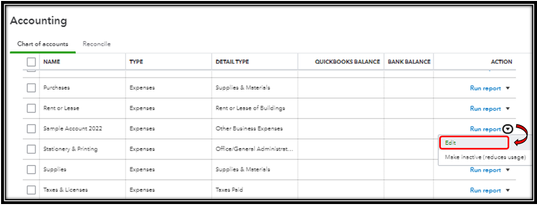
- Select the Save account under ▼ the dropdown to choose a new account type.
- Choose the appropriate detail type in the Tax form section ▼ dropdown.
- Select Save.
- You'll be prompted with Changing the type or detail type of an account may affect your accounting and reporting. Are you sure you want to do this? Hit the Yes button to confirm.
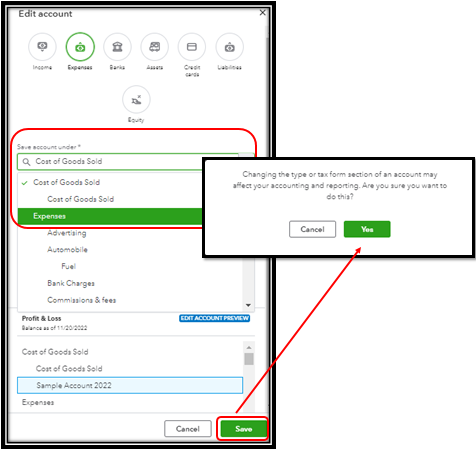
For more details about this process, check out this article: Change the type of an existing parent account or subaccount in QuickBooks Online.
Additionally, check out this article to see different information on how the Chart of Accounts organizes your transactions so you know how much money you have and owe in each account: Learn about the chart of accounts in QuickBooks Online.
Don't hesitate to let me know if you have additional questions about changing account types in QuickBooks. I'm always here to help. Have a wonderful day ahead!