I’m glad to see you in the Community today, Jbgrilbbq.
It is quick and simple to change the current invoice term to Due on receipt. You can set default payment terms for all customer invoices or just a particular entry. I'm here to assist you in completing the latter option.
Here's how:
- In your company, tap the New (+) menu and choose Invoice under Customer.
- This action will take you to the Invoice page.
- From there, fill out the necessary information and click the Terms drop-down arrow to select Due on receipt.
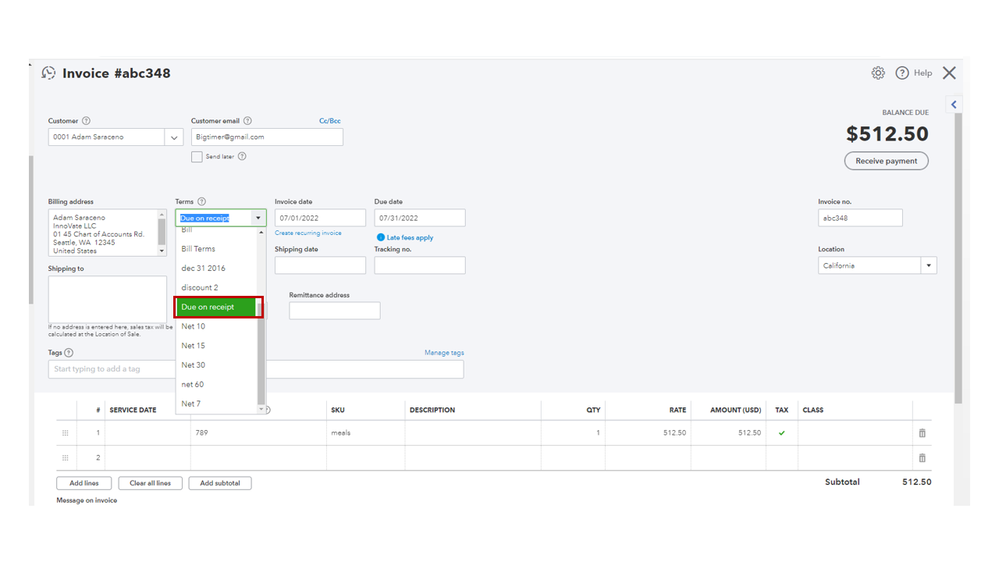
- Press Save and close to keep the changes.
Here’s an article that discusses how to configure the terms for all customer invoices: How to Adjust Invoice Payment Terms in QuickBooks Online. It includes tips and screenshots to help you follow the instructions confidently.
These resources also cover topics such as managing your company's income, processing invoices, creating refunds or credits, and performing other customer-related tasks:
Let me know if you have any additional questions about setting your invoice terms or other QuickBooks issues. Simply tap the Reply button to post your comments. I'll be there for you every step of the way, Jbgrilbbq. Have a great rest of the day.