Turn on suggestions
Auto-suggest helps you quickly narrow down your search results by suggesting possible matches as you type.
Showing results for
Get 50% OFF QuickBooks for 3 months*
Buy nowHello there, teamgreene52.
To make sure I’m on the same page, are you referring to the industry type? If so, the option to change it in QuickBooks is unavailable at this time.
However, you can edit the Income Tax Form to ensure you’re processing the appropriate income tax return. Here's how:
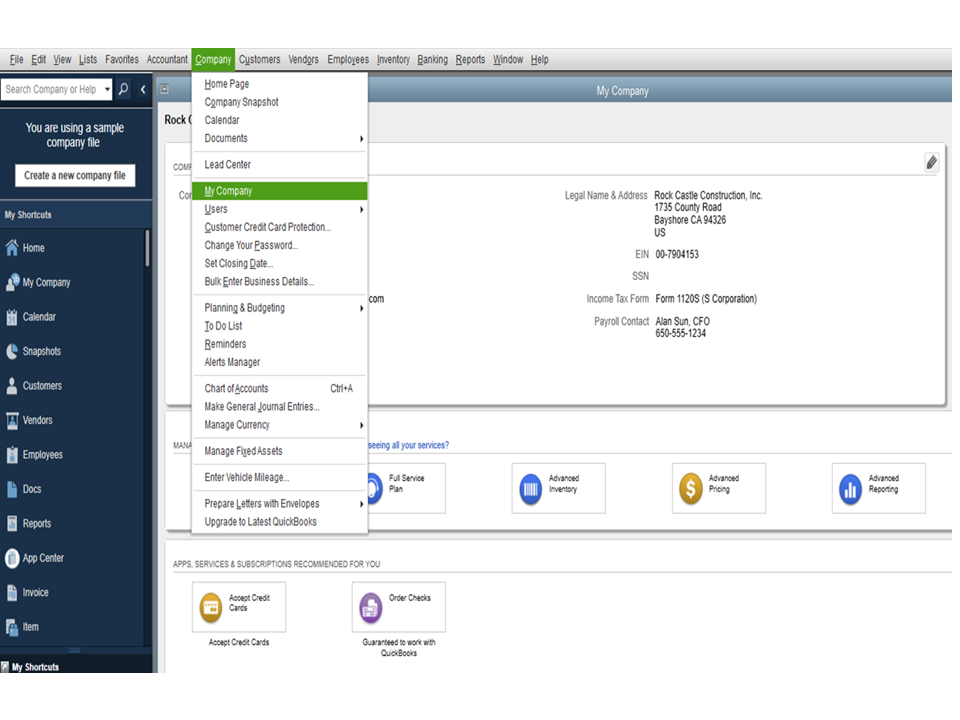
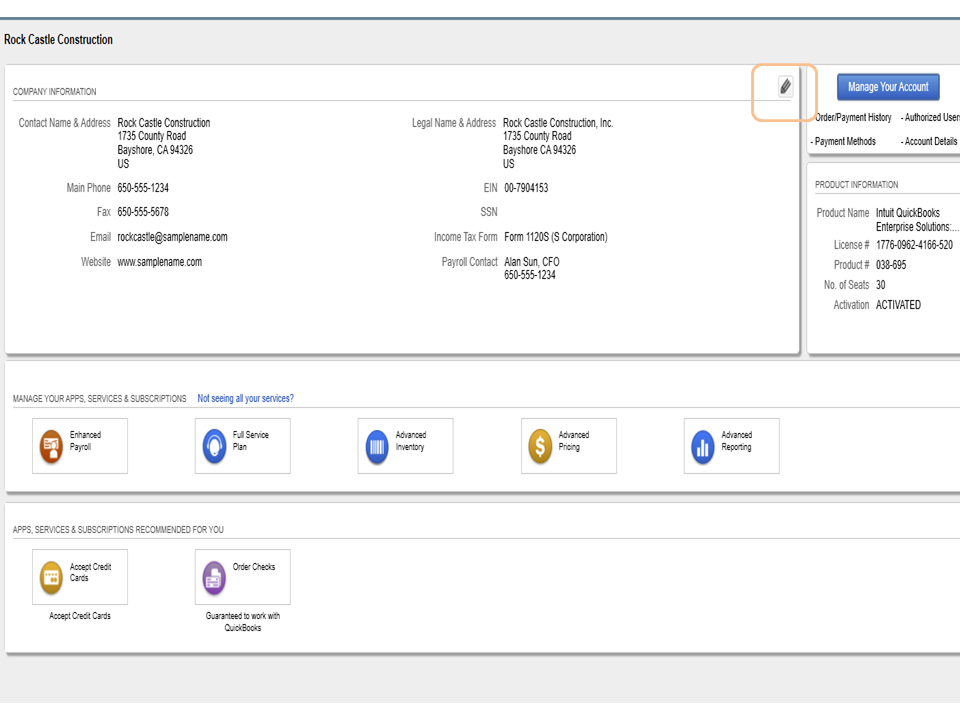
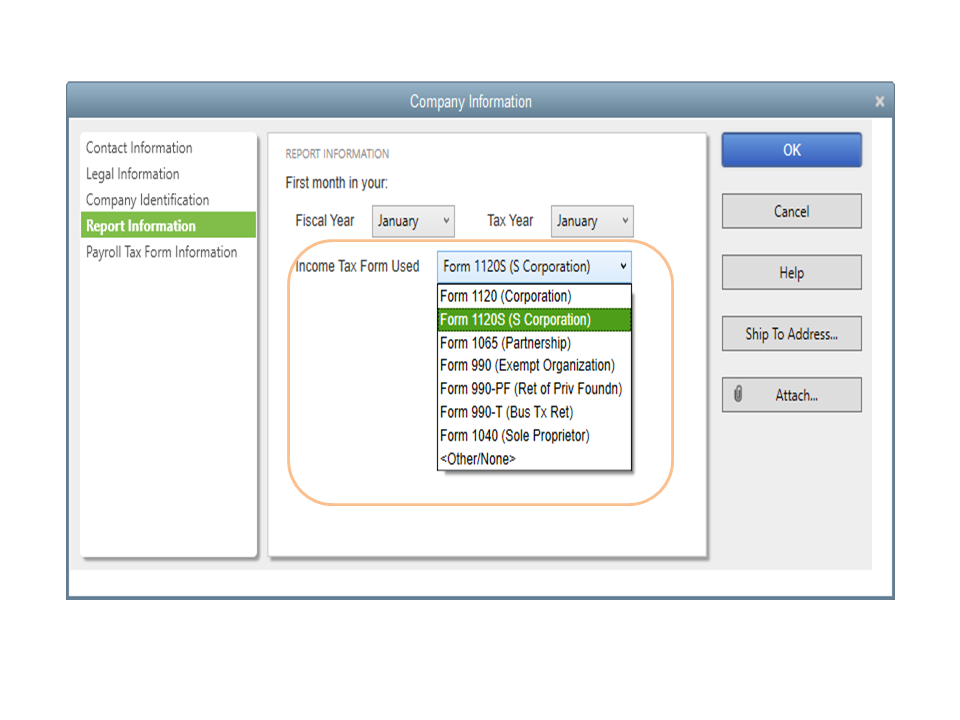
I'm also adding a link containing resources that will help you get started in using QuickBooks Desktop: User guide.
If you meant something else, I'd appreciate any extra details you have so I can provide the steps to move forward. Looking forward to your reply. Thanks in advance.
I just set up the business. The closest industry was construction however trying to enter information in amounts; assets, expenses, etc, none of the accounting options are suitable for our business. I need billable machine hours, trucking, various tons of materials; stone/sand, and nothing is there that works. Wanted to go back and select other/none under industry type. If not, is there a way to uninstall and start over?
Hey there, @teamgreene52. Happy to help.
Since you just started your company file, you can simply start a new one and select the correct Industry Type to suit your needs. Here's how:


That's it! You can delete the previous company file from your computer if you don't need it anymore. If you'd like to learn more about all of the industry types available, we have a wonderful blog post here.
Shoot me a reply if you have any other questions, I'll be happy to help. Have a safe week ahead!



You have clicked a link to a site outside of the QuickBooks or ProFile Communities. By clicking "Continue", you will leave the community and be taken to that site instead.
For more information visit our Security Center or to report suspicious websites you can contact us here