Turn on suggestions
Auto-suggest helps you quickly narrow down your search results by suggesting possible matches as you type.
Showing results for
Get 50% OFF QuickBooks for 3 months*
Buy nowHello, @KK1234.
I can help you change the email address that QuickBooks Bill Pay uses to send confirmation emails for scheduled payments.
To change your email address, please follow these steps:
Furthermore, QuickBooks offers vendor reports that you can generate to effectively monitor all the payments made to your vendors within a specific date range.
Let us know if you have further questions about managing QuickBooks Bill Pay. We're always here to help you.
I'm not sure if this is the same question, but the answer did not match up with what I thought was being asked.
Where do I change the email address that QBO sends to our own company acknowledging QB Bill Pay payments have been scheduled. I know vendors receive the notice when a Bill Pay is set up. And I'm not asking about the email address used to send that email to a vendor.
I'm asking about my company's email address used to receive from "qbo" a notification that a QBO user from my company has sent out a Bill Pay. I cannot find the email address used for that in any of my settings. Thank you.
The step provided above allow you to configure the notification setting in QuickBooks. If you're asking about setting up or updating your company's email address used for receiving notification, you can follow the instructions shared by @Ariell.
On the other hand, if you're still not receiving messages related to QuickBooks Bill pay, I suggest reaching out to our support team to help you update your registered email address. Here's how:
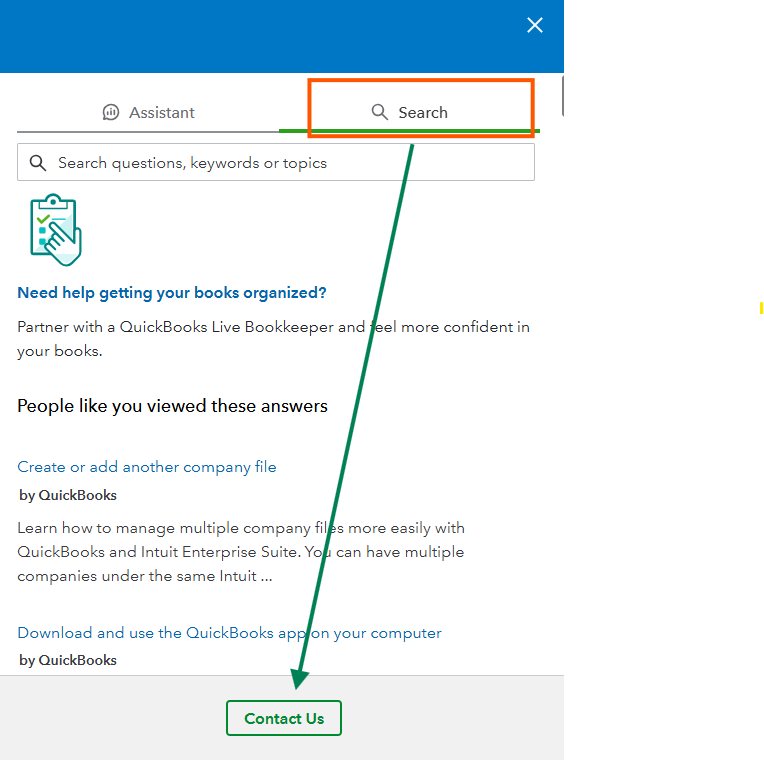
You may also want to change the email address on your sales forms, check out this article for more details: Change the email Address your Customers See.
Also, find answers to common questions about payment processing limits in QuickBooks Bill Pay. I've got this for you: Learn About Payment Processing Limits in QuickBooks Bill Pay.
Reach out to us if you have any other concerns or questions when changing email addresses. We're always here ready to assist you further.



You have clicked a link to a site outside of the QuickBooks or ProFile Communities. By clicking "Continue", you will leave the community and be taken to that site instead.
For more information visit our Security Center or to report suspicious websites you can contact us here