I have another way so you'll be able to accomplish this, Fran.
The class feature is an effective way of capturing transactional information for different parts of the business. The Profit and Loss Statement is calculated by taking a company's total revenue and subtracting total expenses including tax. Because the report will only show in total amount. Thus, creating classes in rows and accounts in columns is unavailable. You'll want to run the Sales by Class Detail report and customize it to show the account and the report monthly. To do so, follow the steps outlined below
- Go to the Reports menu, then search the report.
- Under the Report period, select the correct date.
- Click Run report.
- Click Customize.
- Under Group by, select Month.
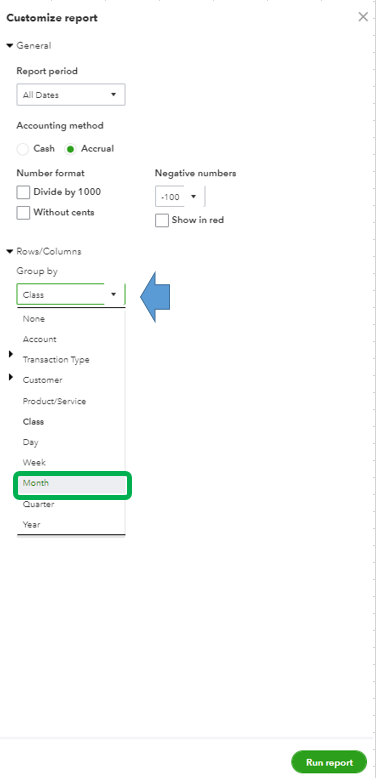
- Click Change columns, tick the Account box
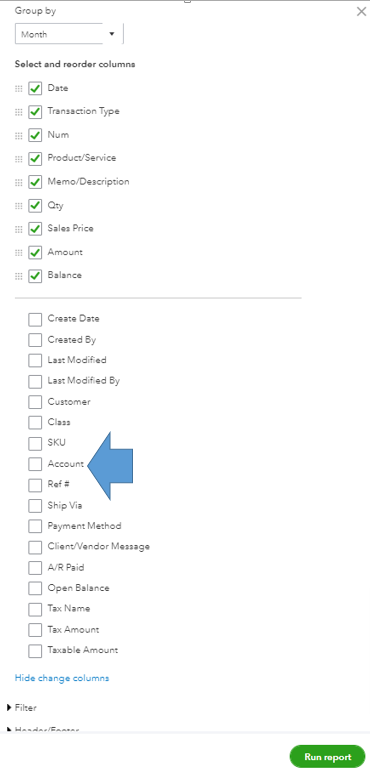
- Hit Run report.
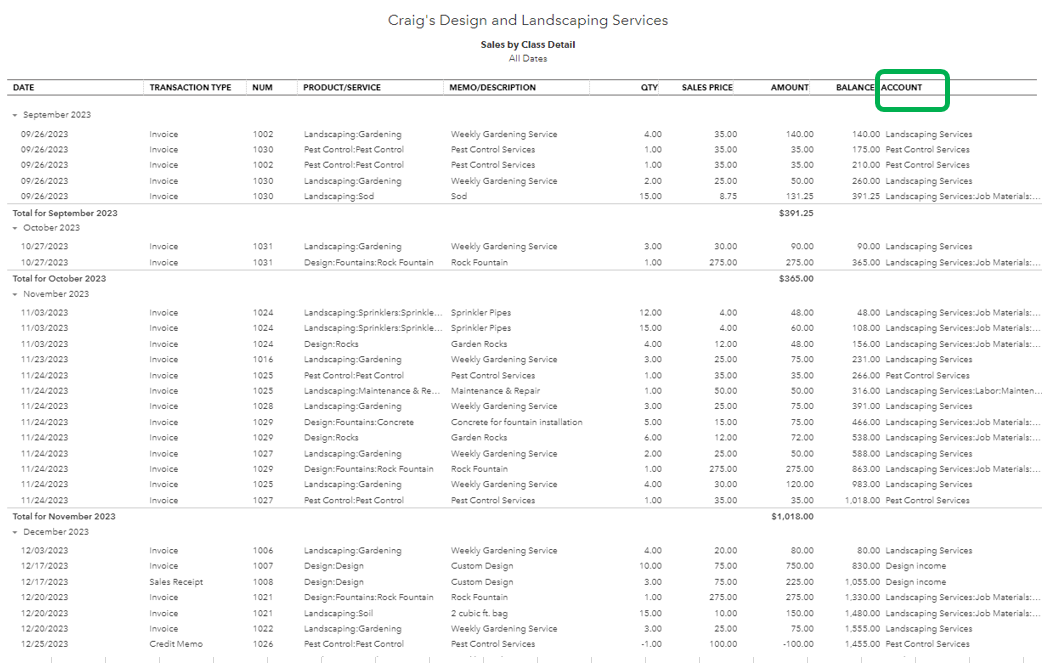
You'll also want to send feedback to our Developers Team to let them know how this will benefit your business. To send a request, follow the steps below:
- Go to the Gear icon, then Feedback.
- Enter your comments or product suggestions. Then select Next to submit feedback.
This goes to our Product Development team to help improve your experience in QuickBooks Online. You can track feature requests through the QuickBooks Online Feature Requests website.
Moreover, learn how to export reports to Excel so you can use them outside QuickBooks. Go through this article for more information: Export Reports To Excel From QuickBooks Online.
Post your comment if you have any questions about classes or profit and loss reports. Remember, we're here to make sure we've got you covered. Have a nice day!