You got me here to help you link a bank deposit to an invoice in QuickBooks Online (QBO), information. Also, let me share some details about invoices shown as paid.
The Automatically apply credits feature may be turned on in the settings. This is why invoices show as paid. Here's what happens when this feature is on:
- You have older open invoices, QuickBooks applies the credit to the oldest open invoice. If none, QuickBooks applies the credit to the next invoice.
- The credit matches the amount on the invoice, the credit memo and invoice will show as Closed. If the credit is less than the amount of the invoice, the credit memo will show as Closed, and the invoice will show as Partial.
- Credit is more than the amount of the oldest open invoice, QuickBooks applies the remainder to the next oldest open invoice. If there are no more open invoices, the status of the credit memo will show as Unapplied.
- If you create credit and your customer owes nothing, they’ll have a negative balance.
To avoid this again, you can turn the feature off in the settings. I'll guide you on how to do it.
- Go to the Gear icon, then select Account and Settings.
- Click the Advanced tab.
- Tick Edit in the Automation section.
- Turn off the Automatically Apply credits.
- Hit Save, then Done.

Additionally, to apply for the deposit entry as an invoice payment, let me show you what to do:
- In the left menu, click the + New button.
- Choose to Receive Payment.
- Select the Customer from the ▼ dropdown.
- In the Payment date field, enter the day you received the payment.
- Go to the Outstanding Transactions section, and select the invoice you need to mark as paid.
- Under Credits, select the deposit.
- Select Save and Close.
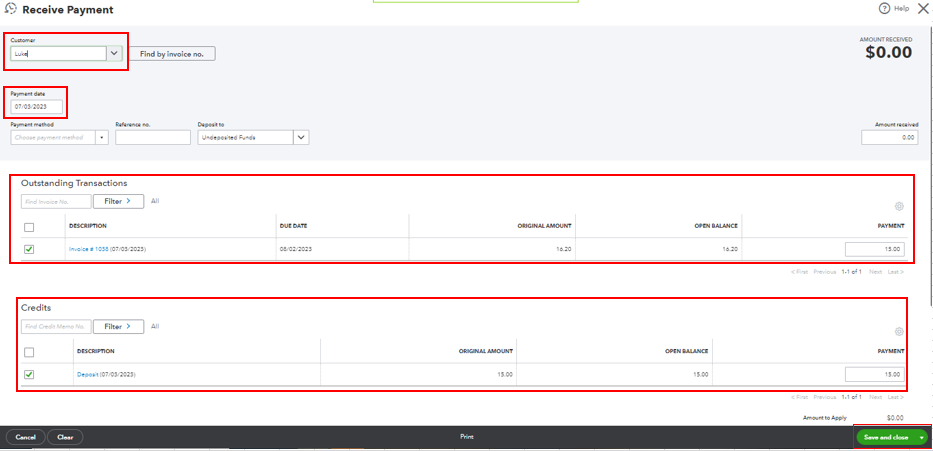
That's it! You're now able to link a deposit to an invoice.
For additional reference, I'm adding some articles which you may find helpful in the future:
To learn more about managing customer credits in QBO, consider checking out these articles:
Please let me know if you have additional questions about this or anything else. I'll be here to help. Keep safe.