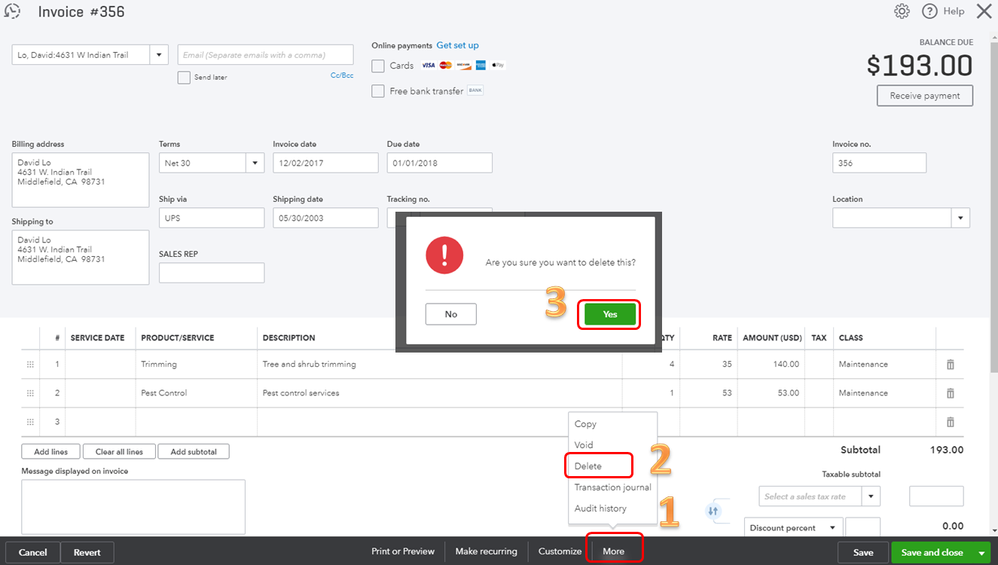Good day,
I'm happy to help you delete an invoice in QuickBooks Online.
Please follow the steps I've laid out below:
- Click Sales on the left pane, then choose Invoices.
- Open the invoice you want to delete.
- Click More at the bottom, then choose Delete.
- Select Yes to confirm the changes.
Let me share this helpful article too for more details: Void or delete an invoice or other transactions.
I'm including some helpful video tutorials that help with navigating QuickBooks Online: QuickBooks Tutorials.
The steps above should help you delete an invoice. Don't hesitate to reach out to me if you have other concerns. Enjoy your day!