Turn on suggestions
Auto-suggest helps you quickly narrow down your search results by suggesting possible matches as you type.
Showing results for
Get 50% OFF QuickBooks for 3 months*
Buy nowI work remotely, so I am in the habit of downloading a PDF of Customer Invoices in order to attach to an email & send from our company site (not emailing through QB). However, I do not see this as an option when it comes to statements.
Thanks in advance!
Solved! Go to Solution.
Hi there, @calivalley.
Saving a PDF file of customers' statements in QuickBooks Desktop is achievable, and I'll be happy to guide you. It only takes a few steps.
Here's how:
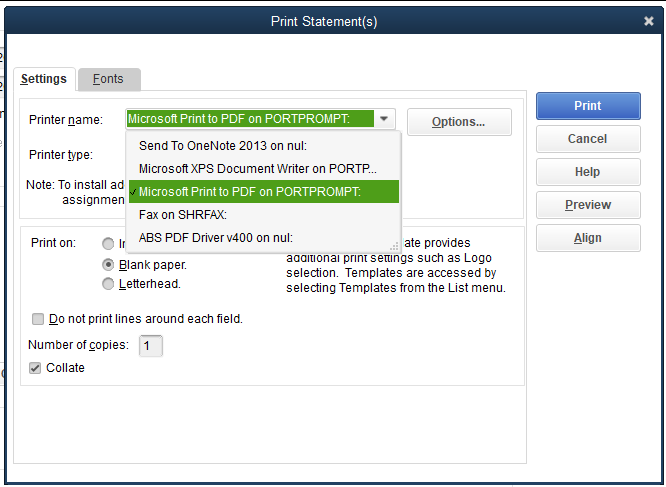
Feel free to add a comment below if you have further concerns and let me know on how these steps turn out. I'm here to ensure your success!
Hi there, @calivalley.
Saving a PDF file of customers' statements in QuickBooks Desktop is achievable, and I'll be happy to guide you. It only takes a few steps.
Here's how:
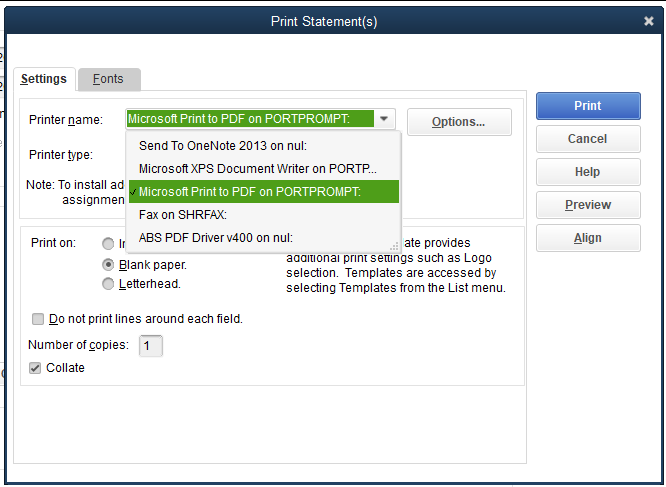
Feel free to add a comment below if you have further concerns and let me know on how these steps turn out. I'm here to ensure your success!
That was just what I needed! Thank you so much!
It's our pleasure to assist you. @calivalley.
It makes me happy to know that my colleagues' steps resolved your problem. Please keep in mind that you're always welcome to ask questions in the Community. You can rest assured that we have your back!
You can save our QuickBooks Desktop Help Articles for future use. This page covers a variety of topics and provides instructions for managing your company file.


You have clicked a link to a site outside of the QuickBooks or ProFile Communities. By clicking "Continue", you will leave the community and be taken to that site instead.
For more information visit our Security Center or to report suspicious websites you can contact us here