Turn on suggestions
Auto-suggest helps you quickly narrow down your search results by suggesting possible matches as you type.
Showing results for
Get 50% OFF QuickBooks for 3 months*
Buy now
Happy Friday, @pazbaby_63!
Thank you for taking the time seek out our help. Is your Progress Invoicing feature turned on? If so, that's the reason why you can't change the quantity of the items when converting estimates to invoices. You can either turn it off or edit the quantity on the estimate. This way, the system will allow you to change the item details when making invoices.
Here's how to turn off the progress invoicing:
Let me know if I can help with anything else with invoicing or within QuickBooks Online. Take care!
That did not solve my issue. I followed the steps, the issue is still there. I am still unable to edit an invoice. I have to delete the line and enter a new one for any adjustments.
Hi there, pazbaby_63.
Can you tell us exactly what happened when you tried to edit the invoice? Are you getting an error message?
In the meantime, let me share some steps that can help you check if too much cache or browser issue is preventing you from editing an invoice.
You can start by using an incognito/private browsing session or a different browser. Follow these keyboard shortcuts to open an incognito session:
Once done, log back in to your account and edit the invoice once again. If you're able to do that, proceed to clearing your browser's cache or temporary internet files.
Here's a guide for more details: Clear Cache And Cookies To Fix Issues When Using QuickBooks Online.
Please add a reply below if you want to share more details. Thanks.
icon gear doesn't go to sales accnt
Thanks for joining this thread, bart. I'm here to ensure you'll achieve your goal today.
If you wish to make changes to an invoice, you can proceed by following the steps outlined below:
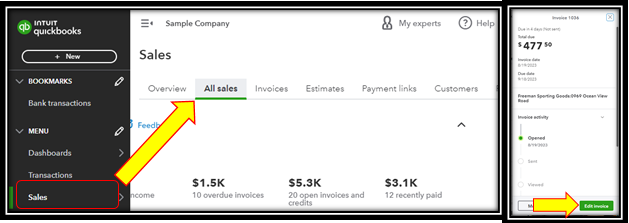
If you're attempting to make changes to the Settings, please ensure you have the necessary access. It could be that your limited rights might be the cause of not being able to view the Sales option when accessing the Gear icon.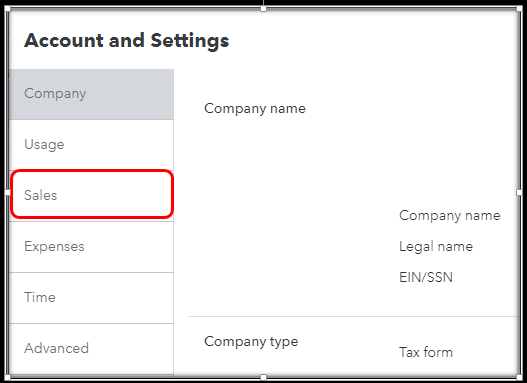
In addition, I recommend referring to this article as a helpful guide in managing and recording payments received from your customers: Record invoice payments in QuickBooks Online.
Furthermore, to help you organize your invoice/estimate template in QuickBooks, refer to this article: Customize invoices, estimates, and sales receipts in QuickBooks Online. This guide provides instructions on how to incorporate various elements into your sales form and personalize them to suit your preferences.
You can always reply in the comments below if you need further assistance managing invoices. We'll be right here, willing to help at any time. Have a good one!



You have clicked a link to a site outside of the QuickBooks or ProFile Communities. By clicking "Continue", you will leave the community and be taken to that site instead.
For more information visit our Security Center or to report suspicious websites you can contact us here