Hello, Office332.
You can change the preparer's name through the Manage users feature, as editing it on the reconciliation report is currently unavailable. I can show you how.
The displayed name on the reconciliation report shows the user who performed the reconciliation. If you want to replace the user, you're unable to do so. Otherwise, you can modify it by following the steps below:
- Log in to your QBO account as the Primary admin.
- Go to the Gear icon in the upper right corner of your screen.
- Select Manage Users.
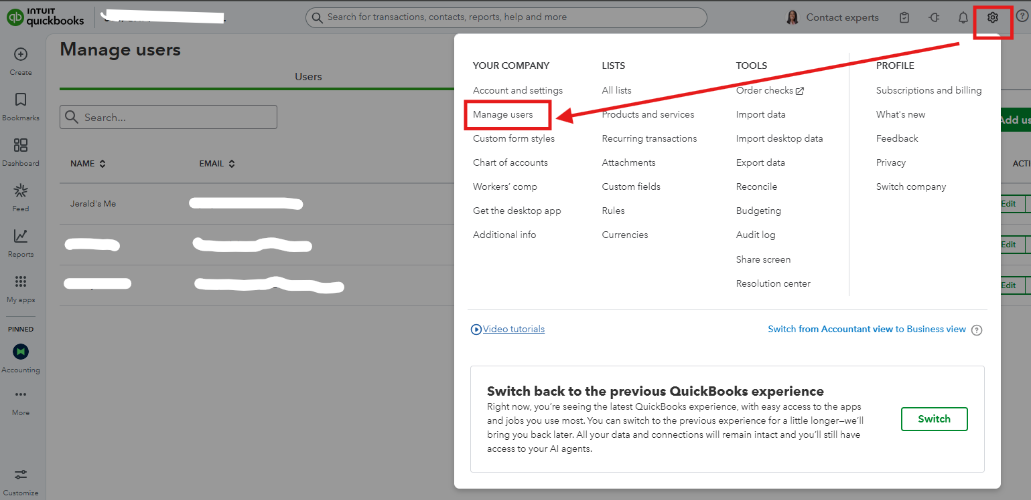
- Choose the user who performs the reconciliation.
- Click Edit, then change the name.
- Hit Save changes.
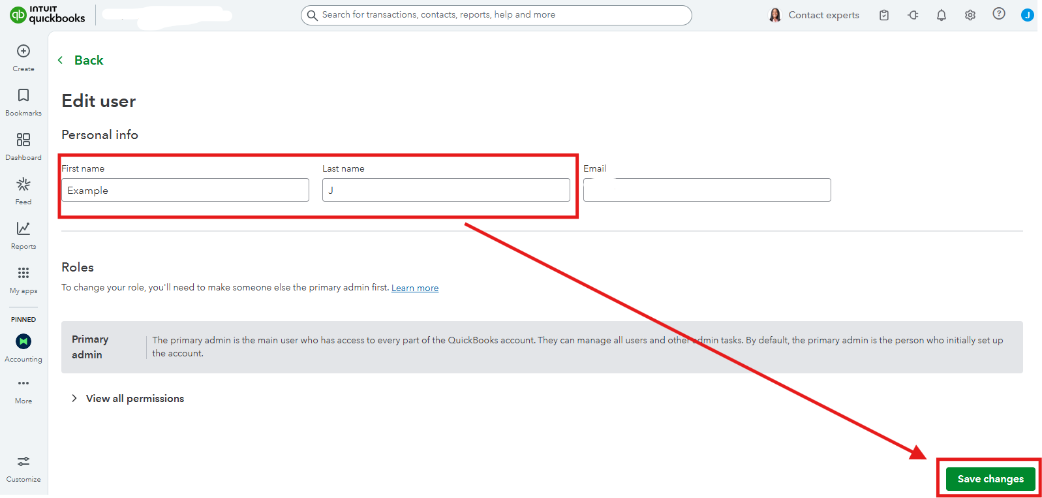
Once done, go back to the Reconciliation report to verify the updated name in the Reconciled by.
Let us know in the comments if you have any other questions or concerns about QuickBooks.