Hi there, michaelsplghtg,
You can pull up the Custom Transaction Detail Report statement. It has a total at the bottom of the page. Then, customize it on invoices paid by customer.
I'm glad to show you how:
- Go to the Reports menu.
- Select Custom Reports, then Transaction Detail.
- Click Customize Report.
- Proceed to the Filters tab.
- Select Transaction Type and filter it by Invoice.
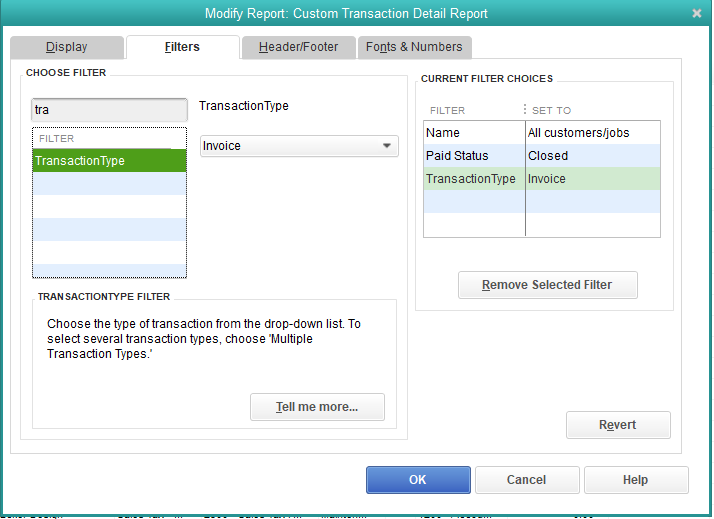
- Select Paid Status and filter it by Closed.
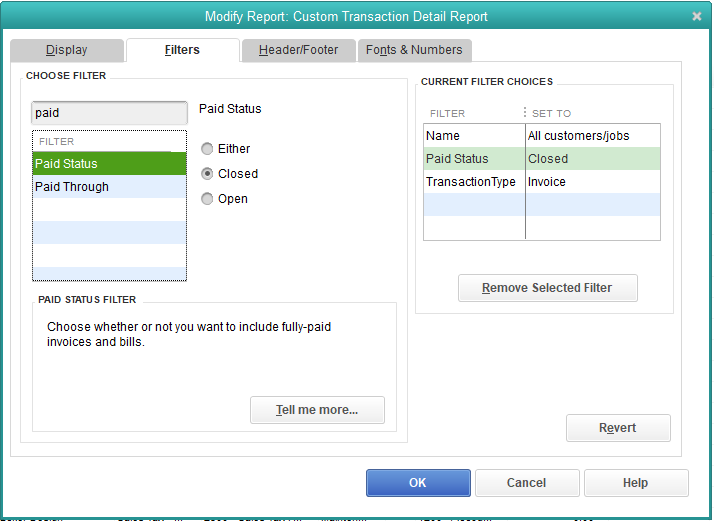
- Select Detail Level, then filter it by Summary only.
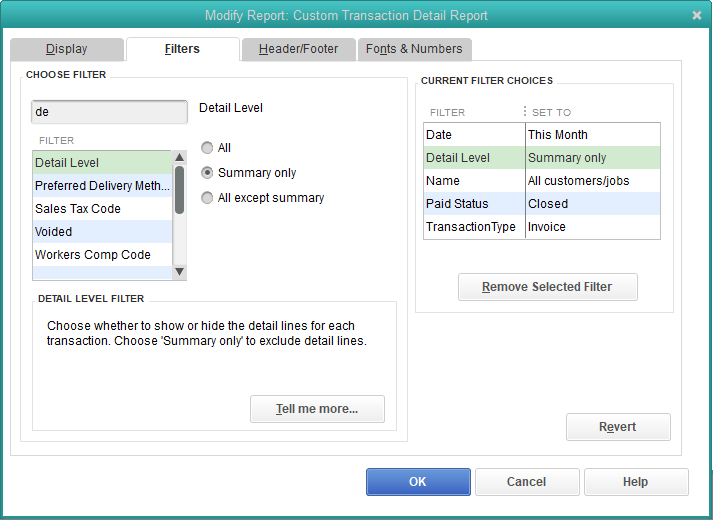
- Click OK.
- Make sure to include the Amount column and remove unnecessary columns.
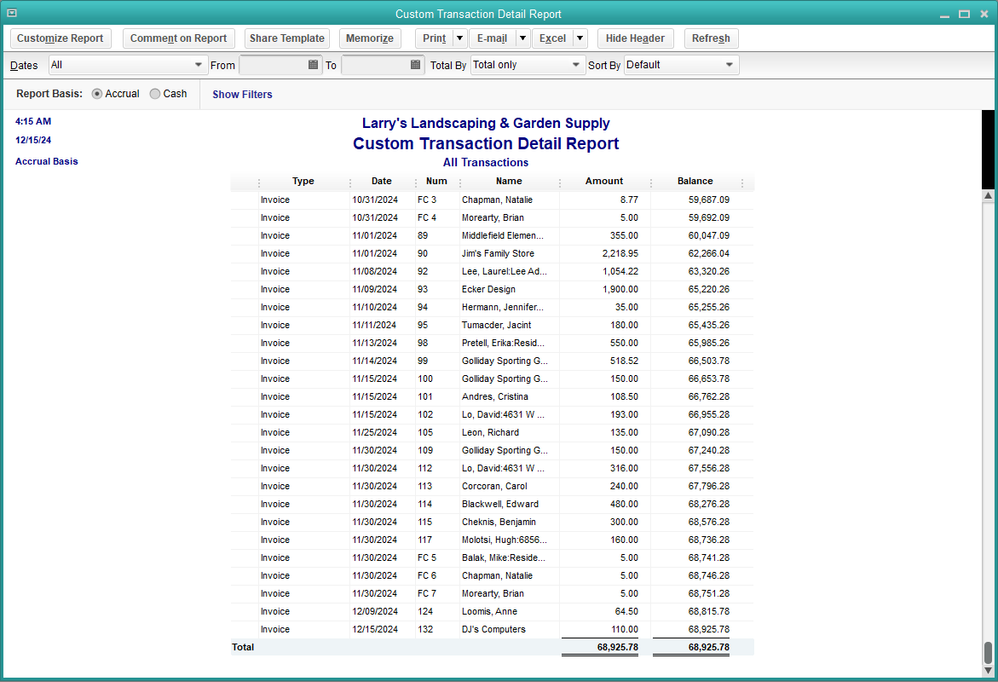
You can also refer to this article: Customize reports in QuickBooks Desktop to help you generate statements based on your needs.
Should you need anything else, please let me know. I'm always around to help.