I can provide the steps on how to get your checking register to show the most recent entries, pfefferle82.
On your Bank Register page, you can sort the Date field to see all transactions in ascending or descending order. To accomplish this, you can follow the steps outlined below:
- Go to Accounting from the left menu, then choose Chart of Accounts.
- Locate your checking account, then click View register.
- Click the triangle icon next to the Date.
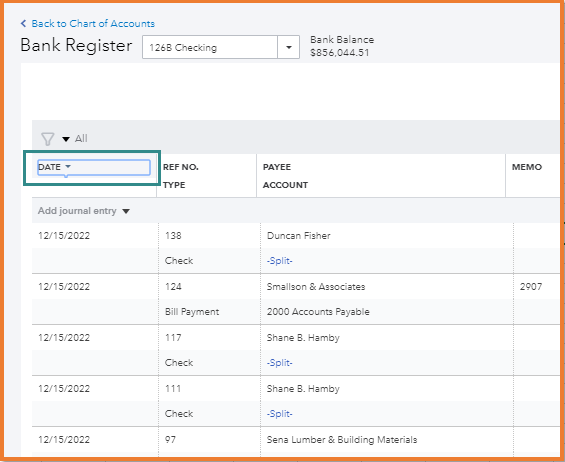
- You can also click the Filter icon if you want to see specific transactions, such as deposits or checks.
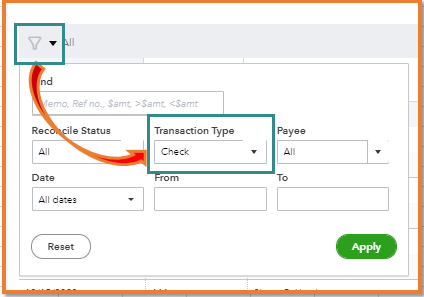
Check out this page to learn other things you can do on your bank register: Find, review, and edit transactions in account registers.
Feel free to leave a reply below if there's anything else you need about your transactions on your Chart of Accounts. I'm always around whenever you have follow-up questions.