Turn on suggestions
Auto-suggest helps you quickly narrow down your search results by suggesting possible matches as you type.
Showing results for
Get 50% OFF QuickBooks for 3 months*
Buy nowThanks for joining the Community, jnjnesbitt.
You can increase your font size on estimates and invoices with custom form styles.
Here's how:

Be sure to set these templates as the defaults if you haven't yet. This can be accomplished by using a template's Drop-Down Arrow (▼) on the Custom form styles screen, then selecting Make default.
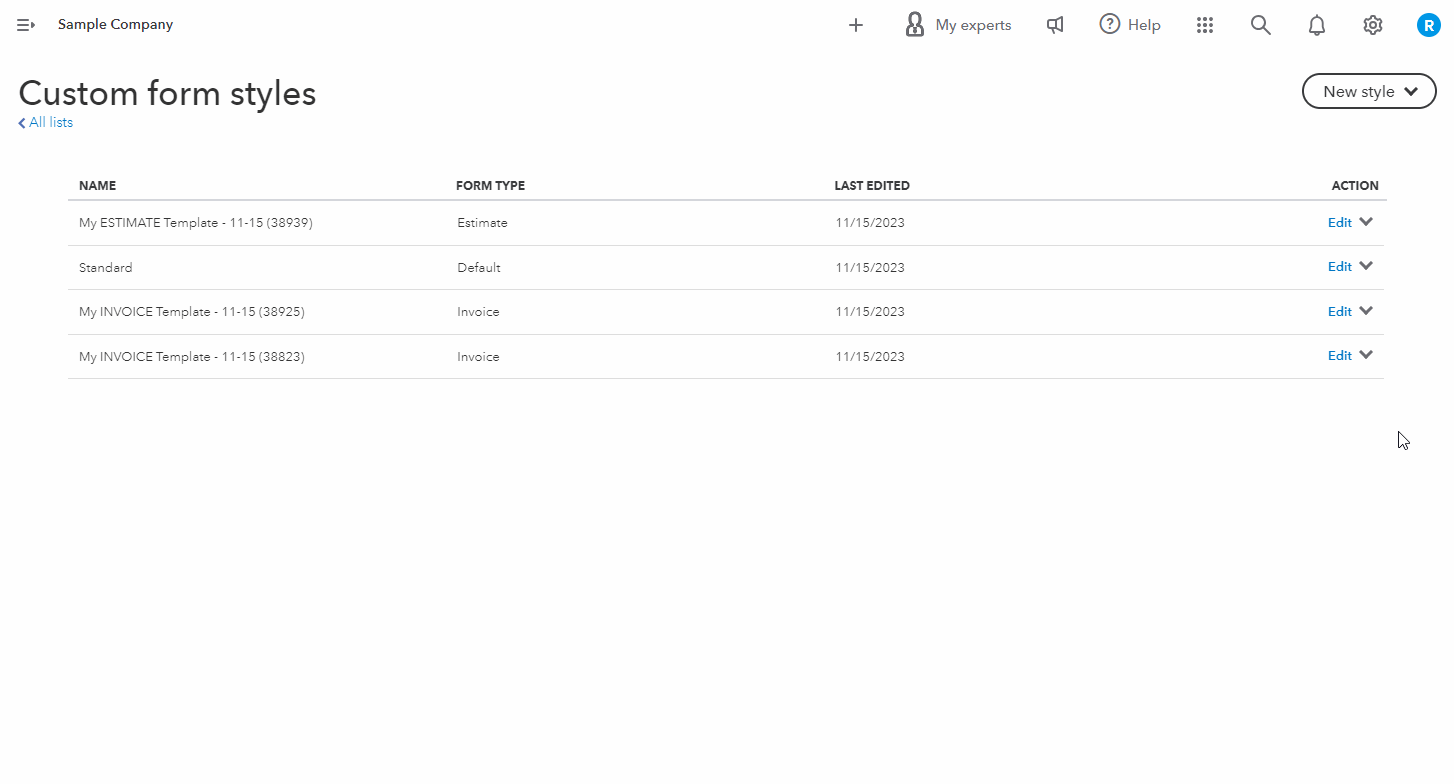
I've also included a detailed resource about customizing sales forms which may come in handy moving forward: Customize invoices, estimates, & sales receipts
Please don't hesitate to send a reply if there's any additional questions. Have a wonderful Wednesday!
To increase the font size of invoices in Quickbooks, you need to customize the invoice template. Here are the steps to do that:
1. Go to the Sales menu and select Invoices.
2. Click on Customize and choose Edit Current.
3. In the Design tab, click on the Fonts button.
4. Select the font size you want for each section of the invoice, such as Date, Invoice number, Customer name, etc.
5. Click on Done to save your changes and preview your invoice.
You can also create different templates for different customers or purposes, and apply them when you create or send an invoice. For more information, you can visit the Quickbooks Help Center or contact their support team.
Thanks
Paul



You have clicked a link to a site outside of the QuickBooks or ProFile Communities. By clicking "Continue", you will leave the community and be taken to that site instead.
For more information visit our Security Center or to report suspicious websites you can contact us here