Turn on suggestions
Auto-suggest helps you quickly narrow down your search results by suggesting possible matches as you type.
Showing results for
Get 50% OFF QuickBooks for 3 months*
Buy nowI'll show you how you can keep track of customer types in QuickBooks Online, Meggars.
With QuickBooks, you can create and assign customer types to group customers into different segments. To do so, follow the steps I've outlined below:
To create customer types:
Then, assign customer types for your customers:
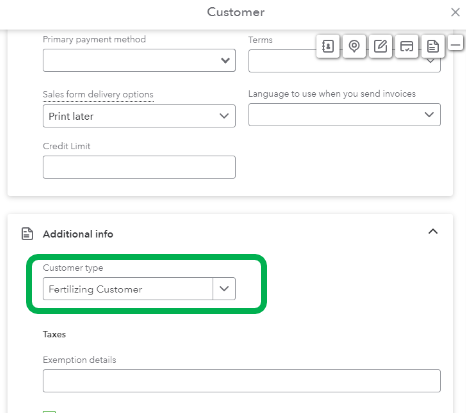
Once done, run a report to get a snapshot of your customer types. Here's how:
Furthermore, learn how to filter specific accounts and customers or format the layout so it shows the right data. Check out this article for more information: Customize Reports In QuickBooks Online.
Don't hesitate to click the Reply button below to add more information about your concern about customer types. I'm always here to help. Have a great day.
I have looked everywhere to add a customer type to the screen and do not see it. Any other ideas on how to add it. The only option I have under addition information is tax.
Thanks for getting back, @meggarsmom1. I'll share details about assigning customer types in QuickBooks Online (QBO).
Currently, the option to assign Customer Type to group customers into different segments is only available for QuickBooks Online Plus and Advanced. Otherwise, when amending your customer information to assign one, the option won't be available. In this, I'd recommend upgrading your subscription.
Once upgraded, the Customer type feature will automatically appear in the Customers tab under the Additional Information section. Then, you can start performing the steps outlined by my peer, MariaSoledadG.
Furthermore, you have the option to use different financial reports to gain a quick overview of your business's financial progress. Additionally, I have included a resource that provides detailed instructions on how to customize these reports to your needs:
Don't hesitate to post your queries here if you need any help. Just click the Reply button, and I'll be happy to assist you. Stay safe and take care!



You have clicked a link to a site outside of the QuickBooks or ProFile Communities. By clicking "Continue", you will leave the community and be taken to that site instead.
For more information visit our Security Center or to report suspicious websites you can contact us here