Turn on suggestions
Auto-suggest helps you quickly narrow down your search results by suggesting possible matches as you type.
Showing results for
Hello there, @529innovations-g.
Let me show you some tricks on how to manage your products so you can keep track of them accordingly.
In QuickBooks Online (QBO), we can group products and services into categories to keep things organized and get helpful insights into your sales and inventory when you run reports. In your case, we need to manually open each item and add categories/subcategories. I'd love to share how:
Repeat the steps for other items you want to categorize.
I've added a screenshot that you can refer to:
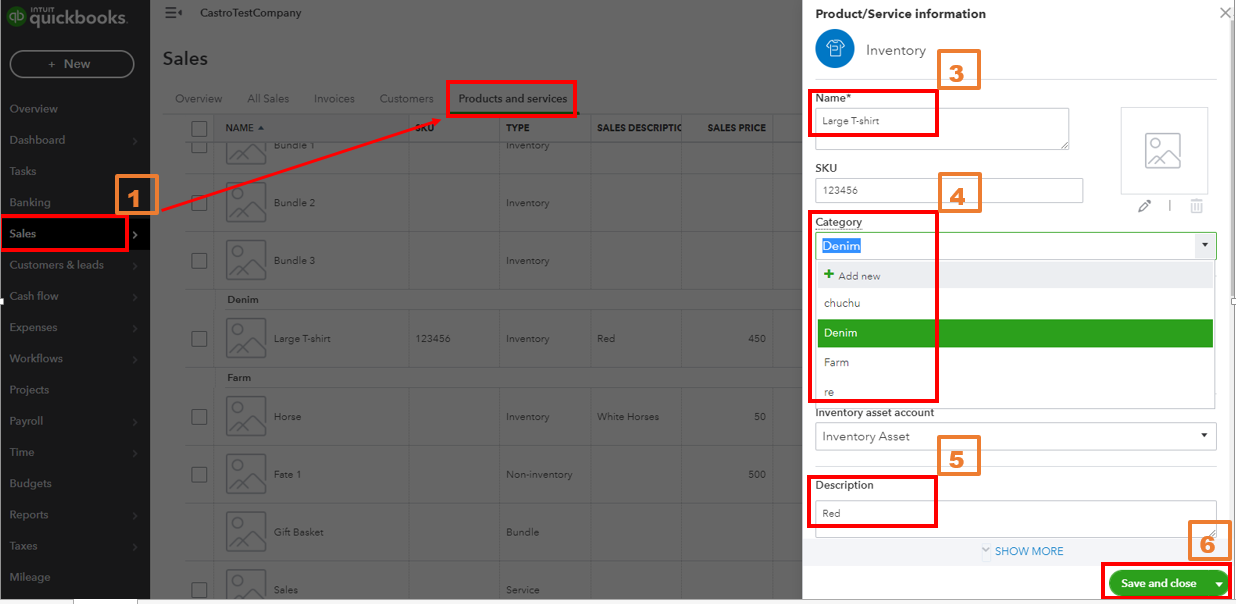
Once done, the categories and descriptions that you've added will be displayed on the Products and services page.
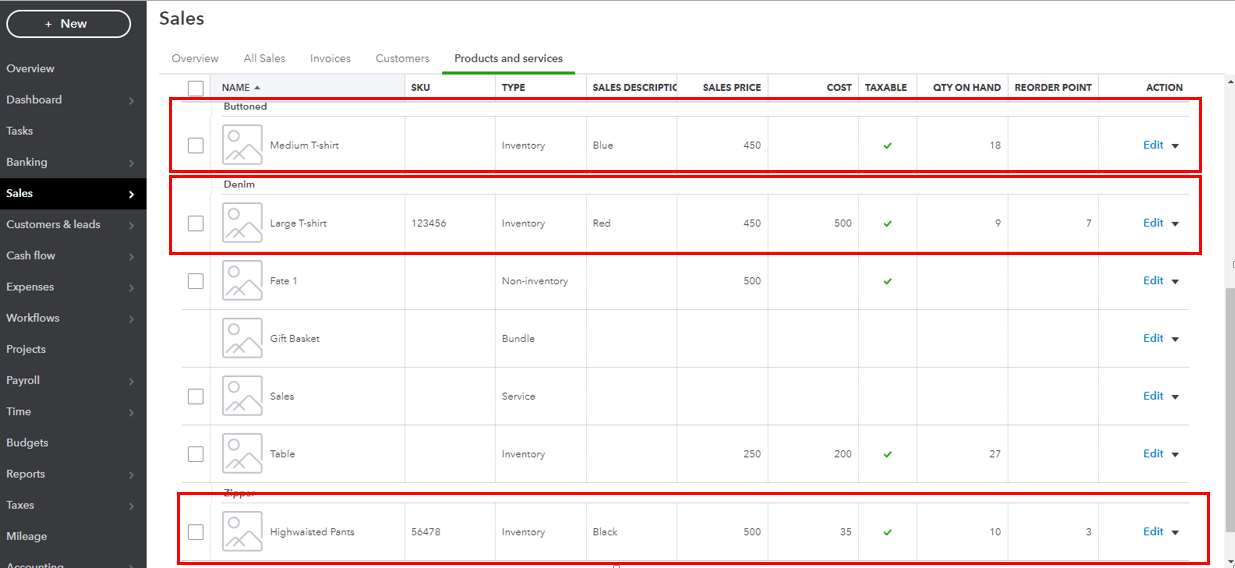
You can also add sub-categories on the same page by clicking on the More drop-down beside New in the upper left corner and clicking on Manage Categories.
However, if clicking on the item merely displays the SKU number, you need to reach your online store to find out what precise item that might be so that you can manually categorize it using the methods above.
In addition, I've got an article that you may find helpful in the future in case you want to personalize your sales transactions: Customize invoices, estimates, and sales receipts in QuickBooks Online.
Should you have any other questions about managing your products and services, don't hesitate to leave a reply below. I'm always here to help. Have a great day!
Consider having a 3rd party app with the matrix inventory feature to integrate with QBO.
The suggested workaround is not acceptable when you have several hundreds items to manage and things get added/changed on a regular bases.
In addition, having a large test field like that is incredibly difficult to search when trying to create estimates and or find the proper item to put on a PO.
I assume that there is no way to add extensible attributes /custom fields to Quickbooks (the integration understands the data and can extract if from Squarespace) unfortunately it appears that there is no place in QBO to put it.
It is my understanding from talking to the support them that those were native to TradeGecko (in the fashion industry it is referred to a size color style matrix) but have been deprecated. Is that correct?
Do you know of any off hand that integrate will with Squarespace and Quickbooks Online?
I have looked at Zoho inventory which is extensible and allows for much more robust sku management but if I need to add another tool to the mix I wonder if it would be easier to just migrate my operations to their finance solution and have it all in one place.
I appreciate you for getting back to us, 529innovations-g.
As of now, the option to manage multiple inventories in bulk is unavailable in QuickBooks. However, you may look for a third-party application that can help achieve the task.
You may visit this page thast lists of the different QuickBooks-integrated applications: QuickBooks Apps.
Feel free to pin this link for more information if you want to customize sales forms: Customize invoices, estimates, and sales receipts in QuickBooks Online.
I'm just around whenever you need help with processing orders.
Once they acquired TradeGecko I was hoping they would upgrade it to support all QBO regions natively. But it seemed they had other ideas and they casually cut off their own perks. Zoho Inventory is a good app but you will need a 3rd party connector to integrate with QBO and SquareSpace.
https://www.make.com/en/register?pc=quickbooks
You may consider switching data from QBO to Zoho Books to integrate with Zoho Inventory natively. But you will have other issues to consider. You will need to purchase a 3rd party conversion service and you still need a connector to integrate with SquareSpace.
Last option, explore another inventory management app to integrate with QBO and SquareSpace natively. The only drawback is their price starts at $400/month for 2 users.
QBO is an accounting system, not a point-of-sale (POS) system. You need a POS system. They are specifically designed for what you need and to handle size/color/fabric matrices, etc. Take a look at Lightspeed or QuickBooks Point Of Sale. Lightspeed will connect to QBO natively, but QB Point Of Sale needs a 3rd party connector. I have no affiliation with either company, I have just owned companies that use each system.
Do you know how many characters can be built into the SKU and still display properly?


You have clicked a link to a site outside of the QuickBooks or ProFile Communities. By clicking "Continue", you will leave the community and be taken to that site instead.
For more information visit our Security Center or to report suspicious websites you can contact us here