Turn on suggestions
Auto-suggest helps you quickly narrow down your search results by suggesting possible matches as you type.
Showing results for
Get 50% OFF QuickBooks for 3 months*
Buy nowHey there, steve105.
Currently, the option to arrange the list in the Chart of Accounts manually is unavailable in QuickBooks Online. We can only sort the list in ascending and descending order.
Here's how to sort the list:
I've included an article about using numbers in your Chart of Accounts. This will help keep your records organized.
Reach out to us again if you have further questions or need help in doing your work with QuickBooks. It's always our pleasure to help.
RE: Currently, the option to arrange the registers in the Chart of Accounts manually is unavailable in QuickBooks Online. We can only sort the registers in ascending and descending order.
The chart of accounts is not a register. It's a list.
Pity there is no user-sort option to put the accounts in the desired order. Desktop has had this for about three decades (since before the internet.)
It is absolutely ridiculous that QB Online doesn't allow a user to reorder their chart of accounts. The current display has no rhyme or reason.
Are we able to sort the chart of accounts by using account numbers that can be rearranged by desired view order?
Hi there, AhnieM.
Thanks for stopping by the Community this afternoon, it is possible to sort your Chart of Accounts by account numbers and in a few easy steps you can be on your way to do so.
Step 1: Turn on account numbers:
The account numbers feature is off by default. Here’s how to turn it on.
Step 2: Assign account numbers:
Want ideas for how to number your accounts?
To see your accounts’ numbers, go to the Chart of Accounts. Select the Gear icon at the top of the list (not on the navigation bar) in the Action column. Then, select Number.
Now you can spend less time looking for specific accounts in Chart of Accounts or when adding transactions. Quickly find accounts using the numbers you assigned to them.
You can find these steps and more information in the following article: Use account numbers in your chart of accounts. Thanks again for stopping by and have a nice day.
We had the ability to rearrange the placement of the accounts in the previous version, so this must have been lost in the update. This creates a significant problem for me because I need to be able to manipulate the placement and grouping of the accounts in order to show data in various ways on the financials. I am a CPA and desperately need this capability. I realize that you might think this keeps people from screwing things up if they aren't accounting savvy, but some of us are accounting professionals whose hands are tied by this inflexibility. Please reconsider and restore this functionality in the next update or, at the very least, provide an override.
Hey there, @CPALizzie.
Thanks for following the thread and sharing your concerns. I'll be sure to take note of them.
I can see how having the option to rearrange accounts' placement would be beneficial for you and your business. If you'd like, I can personally submit a feedback request to our product development team. This way, it can be considered for a future update.
Please let me know if there is anything else that I could do for you. You can reach out to the Community at any time. Take care!
This is one more reason that QuickBooks online is an overpriced piece of crap.
Yes, this would help our businesses as well. Over the years we have rearranged how we want to display accounts on financials and losing the ability to reorganize my chart of accounts has created more work for me.
This would help our business as well. Its very disappointing that we lost the ability to do this when we switched form the desktop version the the online version.
I don't appreciate the chart of accounts with QBO. So many useless accounts that real accounting professionals do not use.
And Generic accounts - office supplies and software - really??? They are two separate accounts and should not be together. It would be wise to hire some accounting professionals to help with some this online program.
I am very disheartened to discover that I cannot manually re-arrange/re-order my COA to show on my financials the way management would like to see them. The available options are not suitable for all situations. Can this be escalated to a product enhancement that will be available ASAP?
Thank you,
This isn’t the impression we want to leave with you and for the rest of the users who need this feature, @JMBaker.
The Community recognizes feedback and product suggestions to make the program better. You can send this idea through your QuickBooks Online company file so our developers could take action to help improve your experience.
Here’s how:
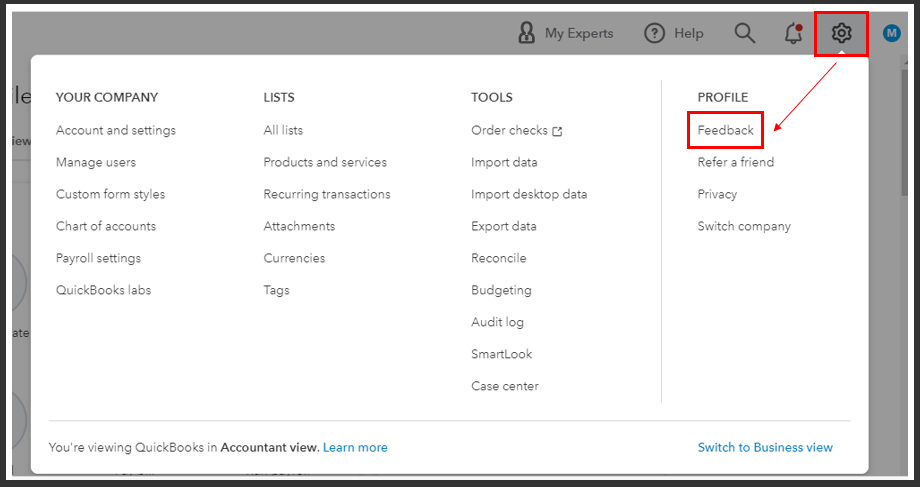
You can track feature requests through the QuickBooks Online Feature Requests website.
You can also visit our blog site, where all the latest news and product updates like features, apps, and future enhancements are posted.
I’ve added these resources to help you manage the Chart of Accounts (COA) in QBO. You can read them to learn more:
I’ll be here any time if you have other concerns besides COA. Always take care!
And never once has Intuit listened to customer feedback!
I know this post is old, but this is yet another area where for some reason Intuit has decided to take away freedom from its user. Having the ability to re-arrange accounts is such a trivial yet necessary thing that's its astonishing Intuit people have decided not to include that. This post is almost a year old at this point, much good submitting feedback has done.
I will never recommend Quickbooks Online to anyone, heck I'm so disappointing with Intuit if anyone asks I'll make sure people stay away from any product of the company.
This post is almost a year old. Where is the fix. This such a simple but important thing that we shouldn't even have to ask for it. I mean does Intuit not have any actual Accountants on their staff or as consultants.
Exactly. THis was an important feature in the old QB. Why, why, why is it not in the online version??
Thanks for reaching out to the Community space, @deedurham-dca-ne.
My colleague has already answered a similar question you've posted. You can refer to this link if you haven't checked it yet: https://quickbooks.intuit.com/learn-support/en-us/reports-and-accounting/re-how-can-you-rearrange-th....
I'd also encourage checking our Help articles page to learn some tips and tricks in managing your QBO account. From there, you can read great articles that can guide you through the steps by steps process.
Please let me know if you have any additional concerns with QuickBooks. We're always here to help. Have a great day!
Yes - Please add this in to the next update! More and more clients are using QBO, and their financial statements look horrible because of how the accounts sort on the reports.
I have followed the string and performed the suggested work around by adding account numbers to the chart of accounts so that the accounts show up the way I need them to. Them problem is that when I turn off show accounts for reporting purposes the chart of accounts goes back to the original sort and does not retain the sort based on account numbers. Really poor user experience.
Have to chime in just to keep thread going. It's 2022. The feedback on manually being able to reorder accounts is here. We should not need to fill out more forms to request a basic feature that has been part of QB for at least 20+ years. incredibly disappointing.
@seabird37 wrote:incredibly disappointing.
An apt description of QuickBooks Online! You'll probably find that you'll be regularly disappointed.
I've been a QuickBooks desk top user since day one.
The ability to re-order accounts on financial reports is a basic function in accounting systems.
QBO needs this function.
If rearranging the chart of accounts sequence is not possible because of internal structures, then QBO should provide an improved report definition function.
Bob B
CPA
I've been a QuickBooks desktop user since day one. It's been a basic QB desktop function forever.
The ability to customize the presentation of financial reports is a basic feature of accounting systems.
QBO needs to have a way of re-sequencing how account balances are presented.
If changing the chart of account order is not possible because of internal structures, then QBO should provide an improved report definition facility that includes the ability to re-sequence.
Or - maybe a report sequence code by account. Sub-accounts sorted with groups, groups sorted within report section (e.g. income, expense, other income, etc)
I appreciate you for sharing your thoughts, @Mad Beach Guy
Please know that this isn’t the service we want you to experience with us. Rest assured, I’m here to address your concerns right away.
We recognize how beneficial it is for you and your business to improve the reports in QuickBooks Online. As we value your suggestions, I recommend sending your feedback to our Product Development Team. Here’s how:
From there, they can review your suggestion and might consider adding it in future updates.
Also, feel free to visit our Feedback forum page to see a list of other QuickBooks users who already suggested this feature and as well as the recent updates in QuickBooks.
Furthermore, I’ve added this great resource that helps you manage your reports in QBO: Customize reports in QuickBooks Online.
If you have any trouble with your reports or other transactions in QuickBooks Online, please let me know and I’ll do everything I can to help here in the Community! Keep safe always.



You have clicked a link to a site outside of the QuickBooks or ProFile Communities. By clicking "Continue", you will leave the community and be taken to that site instead.
For more information visit our Security Center or to report suspicious websites you can contact us here