Turn on suggestions
Auto-suggest helps you quickly narrow down your search results by suggesting possible matches as you type.
Showing results for
Get 50% OFF QuickBooks for 3 months*
Buy nowGlad you came here for support, bweiss.
QuickBooks gives the prompt to ensure transactions under the main customer name or sub customer name will not be automatically deleted.
In this case, you'll want to delete and recreate the invoices under the sub customer that you want to move. Make sure to get a copy of the invoice information before deleting it so you will have a reference.
I know that you are familiar with moving the sub customer but still allow me to share the steps with you:
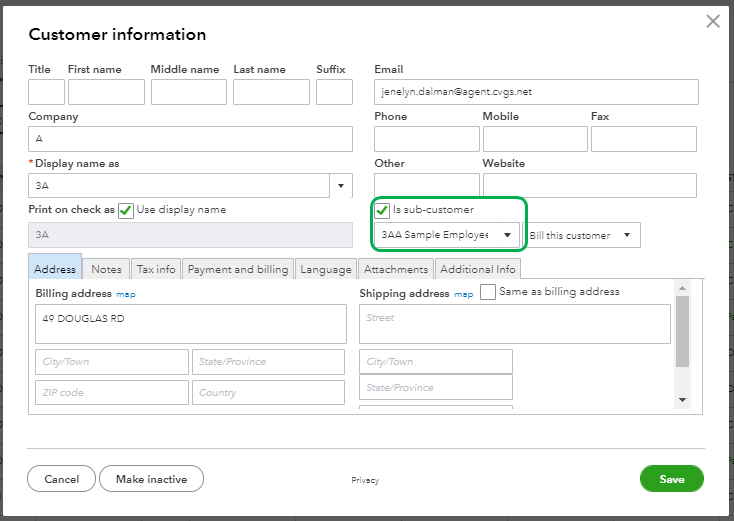
You can also run the Customer Contact List report to review your customer information.
Here's how:
If you want to review the invoices you made, run the Invoice List. Pull this up by going to the Reports menu at the left pane then type Invoice List on the search bar.
Charles_M - thanks for your feedback. Is there any reason QB's won't let you move the sub customer and all their invoices without forcing you to go through the steps you described? Additionally, if I do what you suggested, is there a way to recreate the invoice with its existing invoice #?
Thanks for the quick reply, @bweiss.
I'll share some knowledge about sub customers in QuickBooks Online.
The reason for that is to ensure the customer's transactions will not be messed up.
To your second question, Yes, there's a way to use the same number with its existing invoice. You can edit the number while recreating them since the deleted invoice will not show up in the customer's transaction list.
See the sample screenshot below.
Let's try merging the customer as another work around. This deletes one profile and moves their existing data into the profile you want to keep.
For more details, check out this article: Add and manage customers in QuickBooks Online.
I've also added an article about handling transactions, customize sales, forms, and other topics: Sales and customers.
Let me know how the workaround goes. I'm happy to assist further.
Thanks MichelleBh. We're testing the merge functionality now and it looks like that will give us what we need.
Thanks MichelleBh. We're testing the merge functionality now and it looks like it will give us what we need.


You have clicked a link to a site outside of the QuickBooks or ProFile Communities. By clicking "Continue", you will leave the community and be taken to that site instead.
For more information visit our Security Center or to report suspicious websites you can contact us here