Hi there, usermelissa.
I'd suggest going to the Pay Bills page to pay multiple bills with one payment. From there, you're also able to pay bills by batch.
Here's how:
- Select + New.
- Under Vendors, select Pay Bills.
- Choose the appropriate Payment account and enter or verify the Payment date. Use the account from which you pay the bills. To pay one bill from different accounts (for example, part by check and part by credit card), or to record separate payments on different days, you must enter each partial payment separately.
- (Optional) Select Filter to narrow down the list of bills to view only those you specify. Select Apply when done.
- Select the checkbox for each bill to pay.
- Enter the amount of the payment to be applied to the open bill. If available, you can specify the amount of any credit to apply in the Credit Applied column.
- Hit Save and print, Save, or Save and close.
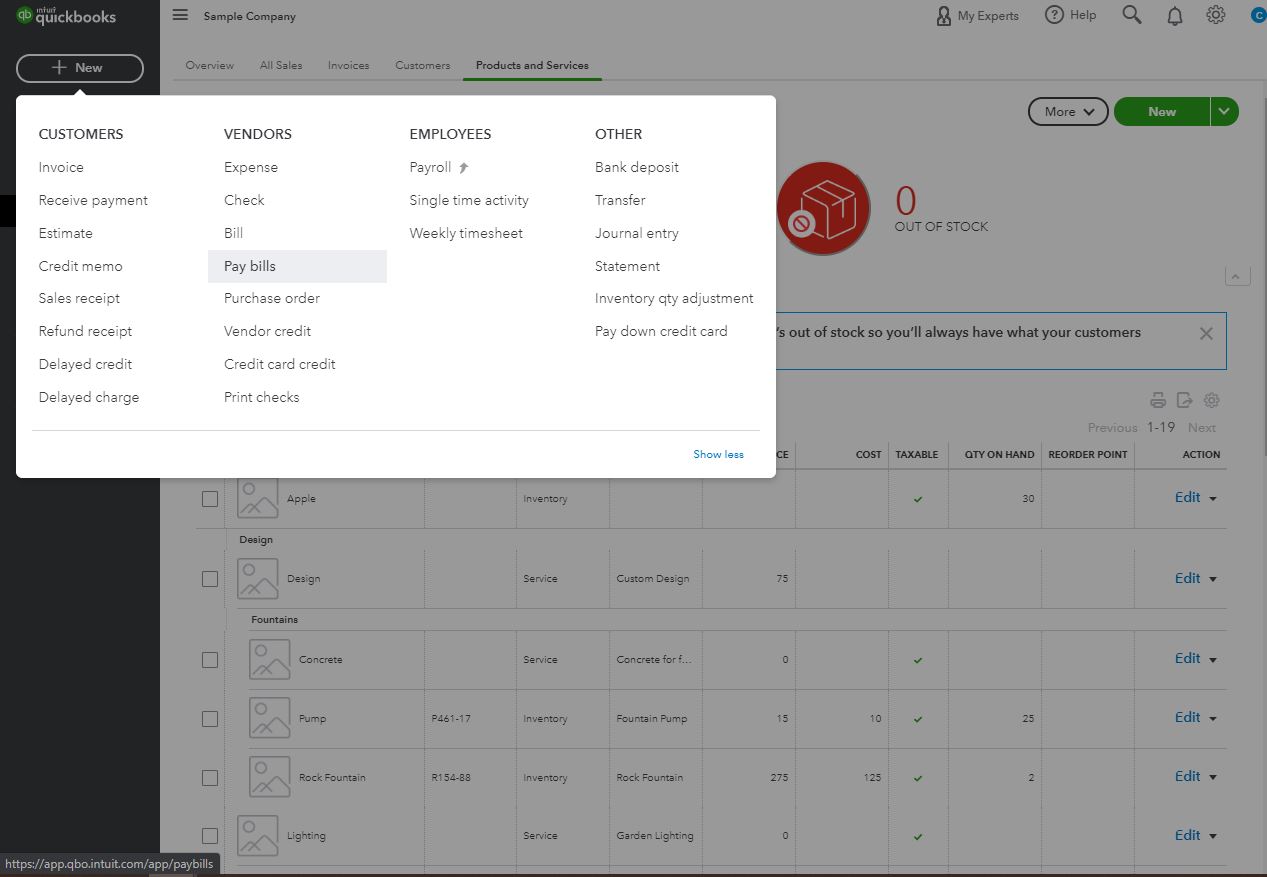
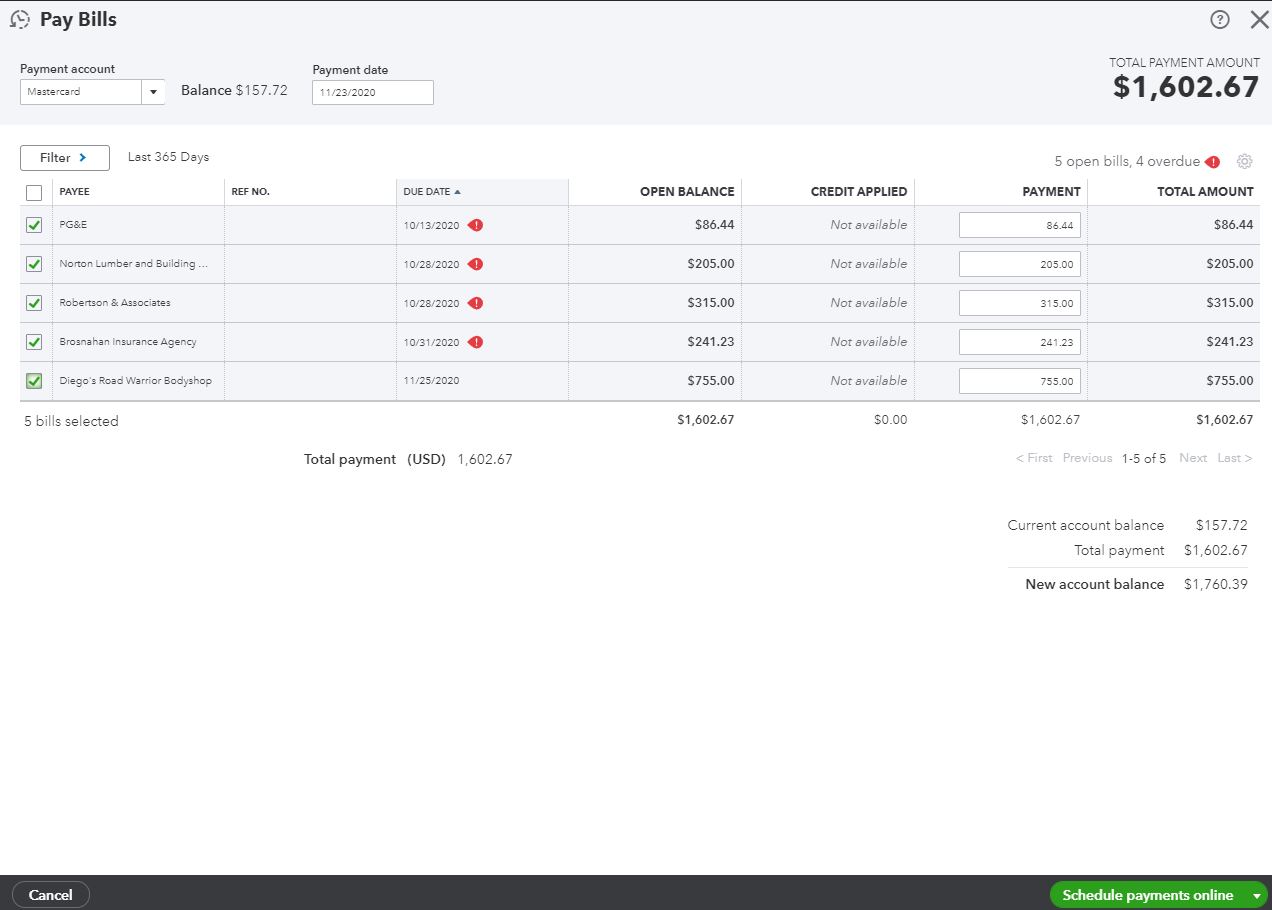
For additional information, you can click this article: Enter and pay bills.
Please refer to this article to see steps on how you can run reports that will reflect all payments made to vendors: Run a report with vendor totals.
Leave a reply in the comment section if you need anything else. I'm here to keep helping. Have a great day!