Good day to you, dom_thompson.
Pulling up transactions from years ago in QuickBooks Self-Employed (QBSE) is pretty easy. You'll want to manually customize the date by entering the actual start and end date.
The steps will guide you through customizing the date:
- Select Transactions from the left menu.
- Click the date drop-down, then pick Custom date.
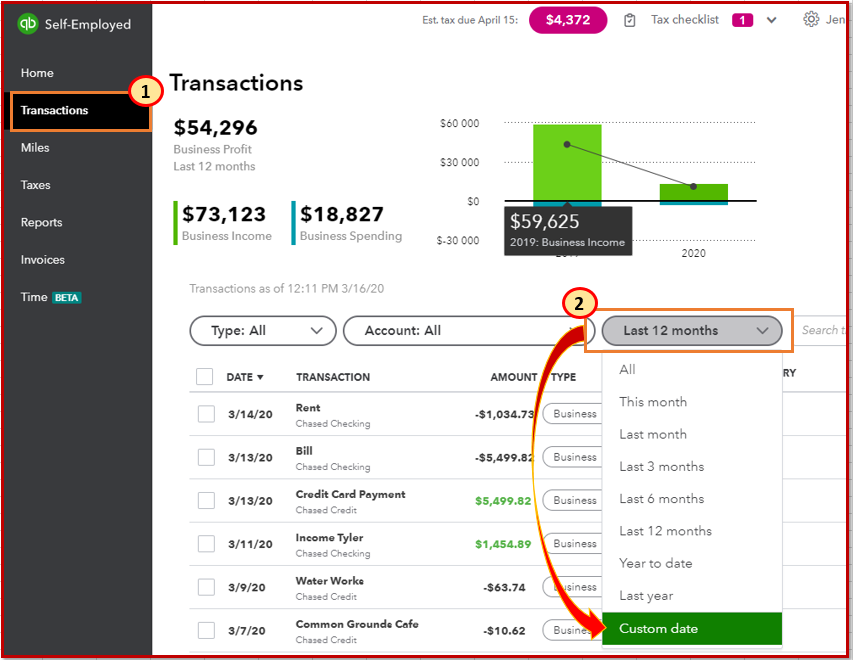
- Enter the Start date and Enter date in 2016.
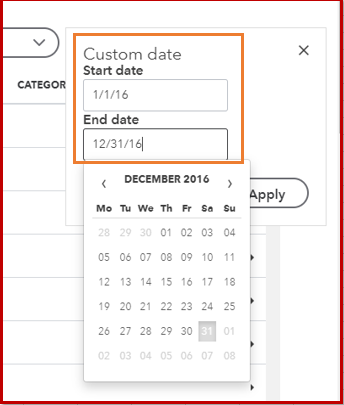
- A calendar will appear to help you select the exact date.
- Hit Apply.
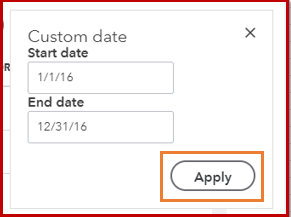
Once done, you can click the Download icon to get a .CSV file copy of your transactions.
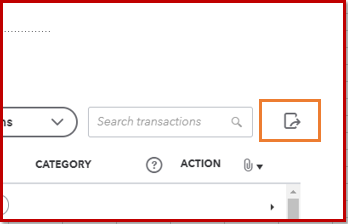
I've adding these handy related articles about your transactions for additional information:
Should you need anything else, don't hesitate to leave a comment below. I always have your back.