I've got you covered, @cantexdfs.
Duplicate transactions like Invoices can either be Voided or Deleted with the steps below:
Removing an unneeded transaction
- From QuickBooks Online, navigate to the Sales tab and the Customers section.
- Click the name of the customer whose invoice you'll be removing, and find the transaction in the list below. Use the filter menu to narrow the list if needed.
- Select the Invoice to open it. Click More at the bottom of the transaction, and select either Void or Delete. Voiding nulls the amount and leaves a record of the transaction, whereas Deleting removes it completely.
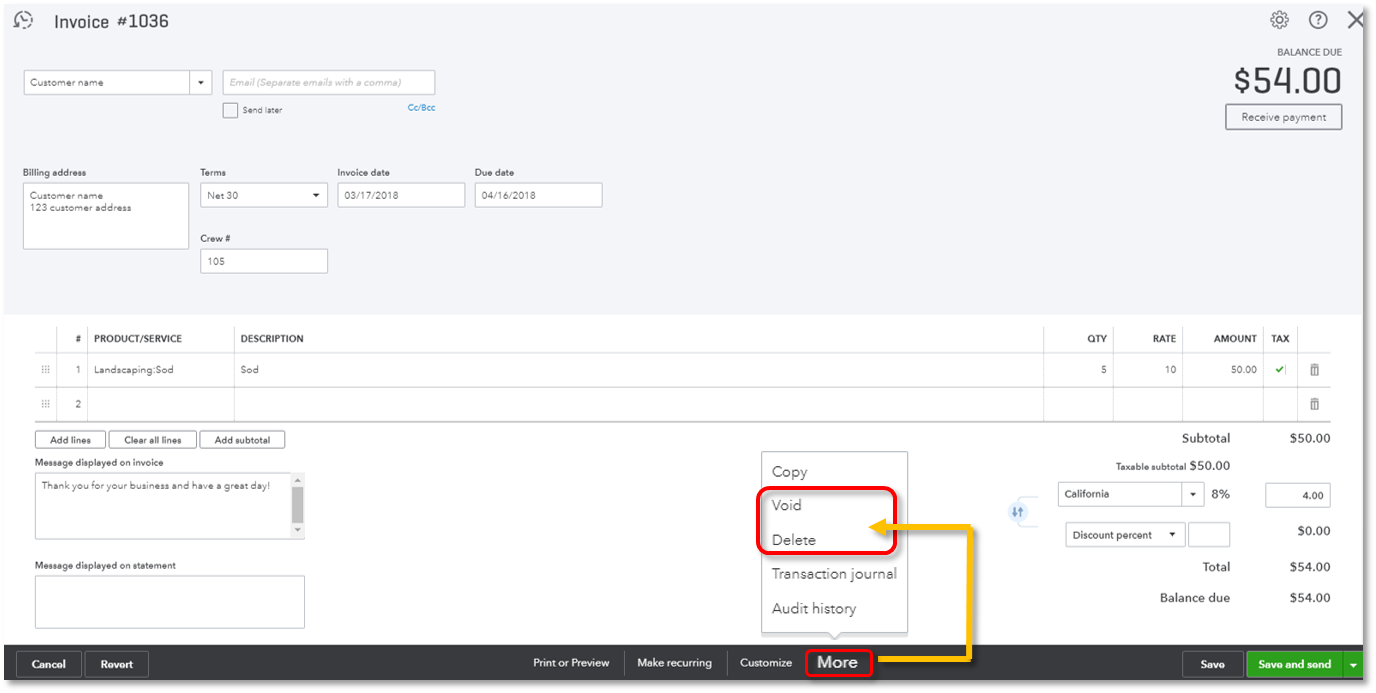
This information is also available from our detailed guide on deleting transactions for your convenience. By doing this, you can remove the duplicate invoice and keep your QuickBooks in order. Please reach out to me here should you need any additional assistance, the Community seeks to serve you. Thanks for bringing your question, cheers to very happy holiday season ahead.