Turn on suggestions
Auto-suggest helps you quickly narrow down your search results by suggesting possible matches as you type.
Showing results for
Get 50% OFF QuickBooks for 3 months*
Buy nowHello, @btsllc.
Welcome to the QuickBooks Community. I will provide you with steps to remove due dates from receipts.
Here's how:
Furthermore, you can visit this helpful article to guide you in sending invoice reminders: Send invoice reminders automatically or manually in QuickBooks Online.
You can customize your invoices, estimates, and sales receipts in QBO in the future by visiting this link.: Customize invoices, estimates, and sales receipts in QuickBooks Online.
Let me know if you have questions about invoices or other QuickBooks-related concerns. I'll be here to help. Stay safe and have a great day!
Hello,
It is unselected. It actually shows up on my email "summary", which I wish I could also deselect, but it is required either brief or full summary, no other choice.
Removing the due date in the emailed invoices is our top priority, btsllc.
Let's modify your settings to Plain text to exclude the due date from the summary invoices. Unfortunately, this adjustment didn't affect online payments. I'll guide you on how to do it.

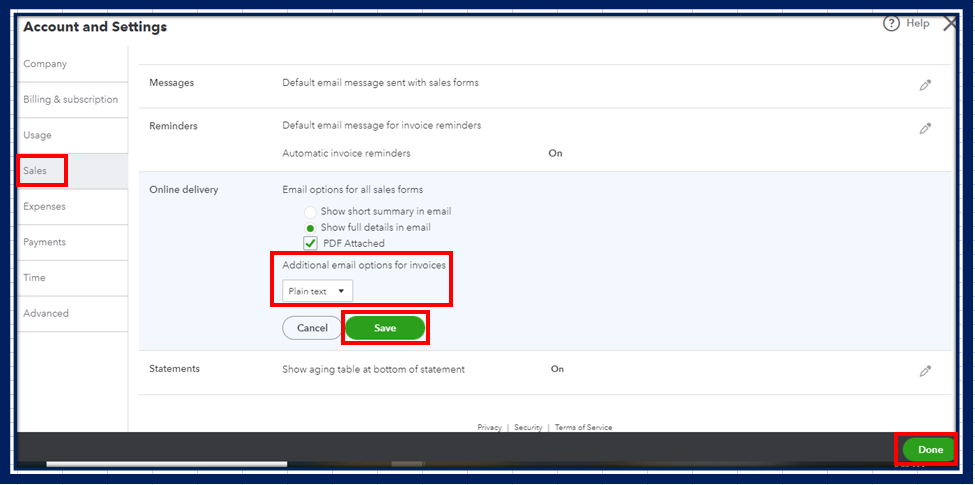
I can see the importance of having this option for your business. With that, I suggest sending feedback to our product developers so they can review it and might consider adding this in our future updates. Please refer to the steps below:
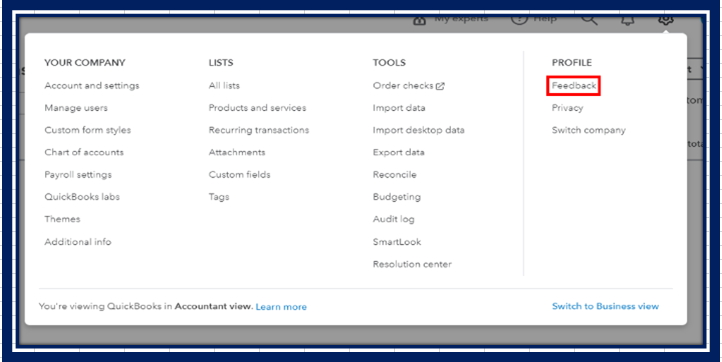
You can track your feature requests through our QuickBooks Online Feature Requests website.
Let me know in the comment below if you have other concerns or follow-up inquiries about managing invoices in QBO. I'm just around to help. Take care!


You have clicked a link to a site outside of the QuickBooks or ProFile Communities. By clicking "Continue", you will leave the community and be taken to that site instead.
For more information visit our Security Center or to report suspicious websites you can contact us here