Turn on suggestions
Auto-suggest helps you quickly narrow down your search results by suggesting possible matches as you type.
Showing results for
Get 50% OFF QuickBooks for 3 months*
Buy nowSo many reports I cannot find this.
Totally get the frustration, QuickBooks has a lot of report options but not always obvious names.
Try this: go to Reports -> search for Expenses by Vendor Summary or Transaction Detail by Account. Then customize it by filtering for just expense accounts and grouping by category. That should give you a clear view of expenses by type.
You can generate the Transaction Detail by Account report, Race. Let me guide you on how to modify this data and display expenses by category seamlessly.
There is a variety of reports you can access and customize to suit your business needs. You can run the Transaction Detail by Account report in QuickBooks Online and then customize it to view your expenses by
category. To ensure you can see the categories, you need to switch to the classic view.
Here's how:



Here's what it will look like after customizing:
Did you know that with QBO Advanced, you can create reports tailored to your specific needs? It includes access to a dedicated account team, comprised of experts who are ready to help you maximize all the Advanced features. They can assist with personalizing user management and reporting to align with your unique business requirements. Consider upgrading to QuickBooks Advanced today to take full advantage of these capabilities.
QuickBooks Online (QBO) offers flexible features to create reports that provide insights into your business. You can export these to Excel for use outside of the software.
If you have any more questions or concerns about generating reports, please feel free to post them here in the Community. We're here to ensure that all your queries are thoroughly addressed.
Just to confirm I am using Quickbooks Online. Is this info for another version? I was able to open the report Transaction Detail by Account. I do not have any link that says switch to classic view. There is no "Customize" button anywhere. That is as far as I have gone. Thanks.
I appreciate you following up on this, Race. I’d like to clarify, yes, the option to switch to classic view is still available in QuickBooks Online (QBO); however, it does not apply to all reports. Let me clarify and elaborate on this.
Specifically, if you're using the Simple Start plan, the option to change to the classic view when running Transaction Detail by Account reports is not available, as this feature is accessible only in the Essentials, Plus, and Advanced plans.
In this case, consider personalizing the report in the modern view. I’d be glad to walk you through this process:
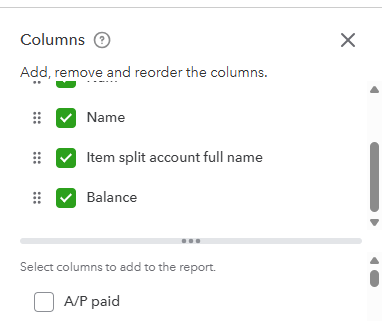

After this, the report will generate the data based on the customizations you've applied.
You can also get a summary of all payments made to a vendor throughout the year by running a report on vendor totals. Memorizing this report can save you time, as you won’t have to go through the customization process again.
Additionally, you can export your reports to obtain a copy or use them outside of QuickBooks. For complete guidelines, refer to this article: Export your reports to Excel from QuickBooks Online.
Please don’t hesitate to reach out if you need additional assistance with customizing your reports, Race. I would be delighted to help you.
We can run and customize the Transaction Detail by Account report to focus on expenses, Race-MX. I'll share the detailed steps below.
While QuickBooks Online does not have an option to directly "Group by Category" in reports, you can still achieve this by following these steps to show the category in every line item to each account for expenses only:

For additional customization options for your report, please check out this article: Customize reports in QuickBooks Online.
After completing the process, you'll notice an Account Name column in your report, also known as the category. For your convenience, I've included a screenshot for visual reference:

Additionally, consider visiting this article to learn how to transfer data from QuickBooks Online: Export your QuickBooks Online data.
That's all you need to show the data from the report for expenses in QuickBooks Online. If you have other inquiries about reports, you always have us. Take care



You have clicked a link to a site outside of the QuickBooks or ProFile Communities. By clicking "Continue", you will leave the community and be taken to that site instead.
For more information visit our Security Center or to report suspicious websites you can contact us here