Turn on suggestions
Auto-suggest helps you quickly narrow down your search results by suggesting possible matches as you type.
Showing results for
Get 50% OFF QuickBooks for 3 months*
Buy nowIt's our priority to ensure you're able to save the bill payment, userkim.
I've replicated your concern and was able to save the transactions. Since you're unable to do so, I'd suggest accessing your QuickBooks Online account via a private window. This is a good place to determine if this is a browser-related issue.
Here are the keyboard shortcuts:
Once logged in, pay the bills and place a checkmark in the Print Later field. Then, click Save. If you're able to do so, let's clear the browser's cache. This improves the performance of the program.
If the private browsing doesn't work, I'd recommend using other supported browsers. They'll provide the best and most secure experience with QuickBooks.
Once done saving the transactions, you can print them in QuickBooks.
Additionally, I encourage running and customizing the Unpaid Bills report. This helps you see the transactions that need to get paid and their due date. I'll show you how.
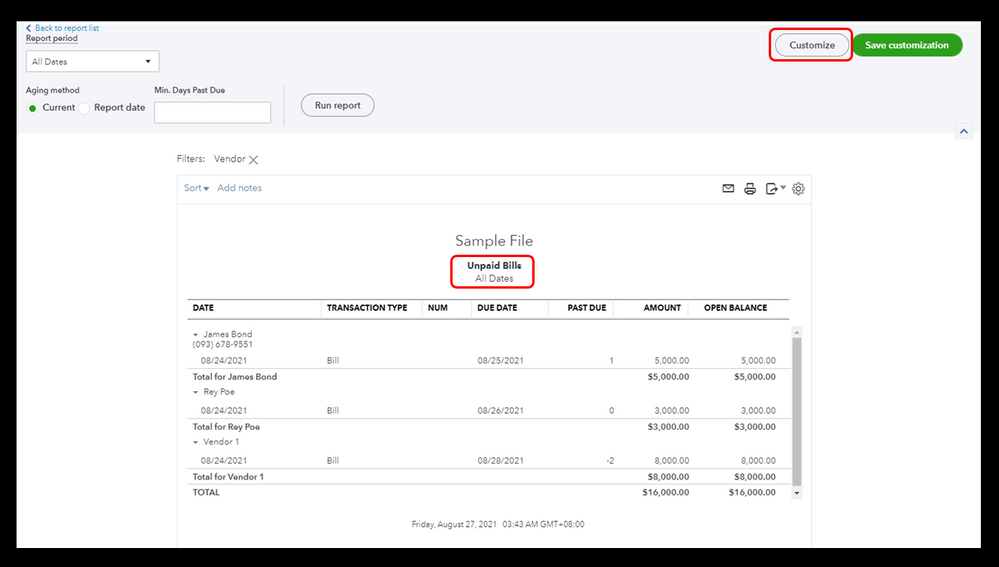
Please keep us posted if you have other questions or concerns about paying and printing your bills in QuickBooks. I'm determined to ensure you're able to complete your tasks in QuickBooks.
Hi userkim,
Hope you’re doing great. I wanted to see how everything about saving your bill payments in QuickBooks Online. Do you have any clarifications? If you do, just let me know. I’d be happy to help you at anytime.
Looking forward to your reply. Have a pleasant day ahead!
I too can't hit save. The only options OB Online gives me is to "Schedule Payments Online".... It should allow me to hit save or save/print but it does not show up. I tried CTRL/Shift/N and that doesn't work. Help!

You have clicked a link to a site outside of the QuickBooks or ProFile Communities. By clicking "Continue", you will leave the community and be taken to that site instead.
For more information visit our Security Center or to report suspicious websites you can contact us here