Turn on suggestions
Auto-suggest helps you quickly narrow down your search results by suggesting possible matches as you type.
Showing results for
Get 50% OFF QuickBooks for 3 months*
Buy nowI'm glad to help you send invoices via text messages, constructionwork.
QuickBooks Online lets you send invoices through SMS or messenger service. Simply select Save and share link, click Copy link, and paste it to your SMS.
Here are the steps you can follow.
Here's a sample screenshot for a visual reference.
Once your customers pay what they owe, you can record the payment in QuickBooks. Check out this article as your guide: Record invoice payments in QuickBooks Online.
Keep me posted if you have additional questions about sending invoices through messages. Just leave a comment below and I'll get back to you.
Explore MessageDesk to integrate with your QBO. Use the following code to get a 15% discount on subscription
FIATLUX15
Is this feature only available for certain subscription levels? I don't have the option to Save and Send Link.
Hello there, @sgroovie.
I'm here to ensure you can see the option to Save and share link when sending invoices through text messages.
In QuickBooks Online (QBO), all subscriptions have this option. Keep in mind that it's exclusive to the old layout.
If you're using a new invoice layout, that would explain why there's no option to save and send a link. The only option that can be seen in the new layout is the Share link.
If you're still unable to locate it, we can perform some troubleshooting steps to fix this. There are times when the browser is full of frequently accessed page resources, which causes some errors or unusual responses.
Let's start accessing your account using a private browser. You can use either of these shortcut keys:
If you can now send an invoice without any discrepancies in your customer's email, then the problem is most likely caused by your browser. You'll now then clear your regular browser cache. If the issue persists, you can use another supported browser as an alternative.
Furthermore, I've added a resource that you can browse through on how to receive and process invoice payments when someone pays you in the future: Record invoice payments in QuickBooks Online.
If there's anything else I can help you with regarding your invoices, feel free to let me know. I'd be glad to assist you at any time. Stay safe.
Hi! I have QBO and I would like to start sending SMS messages including invoices through QBO. Can you assist? Thank you.
Hello there, Durango.
I want to ensure you're able to start sending SMS messages including invoices in QuickBooks Online (QBO).
To begin, the process of sending SMS messages including invoices is by doing it manually. You can do it by sharing the link of your invoices and manually copying the link then sending the invoice link via SMS outside QBO.
To share the link and manually copy it, here's how:
However, if you want the automated way, I suggest having a third-party invoice management application to automatically send SMS messages including invoices.
Once your customers pay what they owe, you can record the payment in QuickBooks. Check out this article as your guide: Record invoice payments in QuickBooks Online.
Please let me know if you have follow-up questions about sending SMS or anything else QuickBooks. I'll be more than willing to answer them. Take care always.
What happened to the simple option of the toggle switch on the sending invoice screen that allowed you to text the invoice and email at the same time??
Welcome to the Community Green Coast.
I completely understand how frustrating it can be to lose the simple option for sending invoices via text in QuickBooks Online (QBO).
The toggle switch for sending invoices via text is available in the old invoice layout in QBO. As a workaround, you can still send an invoice through text by sharing the invoice link and then sending this link via text outside of QBO.
To send an Invoice via text using the invoice link, here's how:


For a more automated approach, I recommend using a third-party invoice management app that can automatically send text messages with your invoices.
Agreed, I used this every time. It baffles me why its not available in the mobile app too. If I'm using the mobile app, then why would this option not be the FIRST option, nobody reads emails in a timely manner QUICKBOOKS !!!!!
Why can't I send text from QuickBooks self employed to my customer
You're unable to send invoices through text messages due to QuickBooks Self-Employed (QBSE) limitation, @Iam4. I'll share some details on how sending them works within the program.
Currently, QuickBooks only allows invoices to be sent via email. This limitation stems from the software’s design, which focuses on offering a more simplified experience tailored specifically for freelancers and sole proprietors.
If sending invoices via text is a priority for your business, consider upgrading to a QuickBooks Online (QBO) subscription. Once an invoice is created, you can easily copy the link associated with it. This link can then be manually shared with your customers via text message, ensuring they receive their invoices promptly and conveniently.
Additionally, if you decide to have QuickBooks Payments, you can opt for text notifications. This feature allows you to send invoices as text messages directly from QBO.
Moreover, you can also print your invoices to have a hard copy and send it to your customer. To achieve this, click the Send dropdown of the invoice and choose Print.
Once the customer has paid the invoices, you can refer to this guide to help categorize them for better record-keeping in QBSE: Schedule C and expense categories in QuickBooks Solopreneur and QuickBooks Self-Employed.
We want to make sure that your experience with managing invoices in QuickBooks is as seamless as possible. If there's anything on your mind or if you need assistance, please don't hesitate to reach out. We're just a message away and ready to lend a helping hand!
The toggle switch for texting invoices was returned shortly after this exchange; however, now it's gone again and QB changed the layout of the invoice. Neither of which are helpful at all! How do we get the toggle switch returned and give us the choice to use the previous invoice layout instead of the new one.
I've tested the send invoice through text function, and it appears on my end, @Green Coast. To address this missing function, you can try browser troubleshooting to resolve this matter.
To begin with, once you transition to the new invoice layout, there's currently no option to revert to the previous layout. The text invoice feature should be available with active QuickBooks Payments in the new invoice layout. 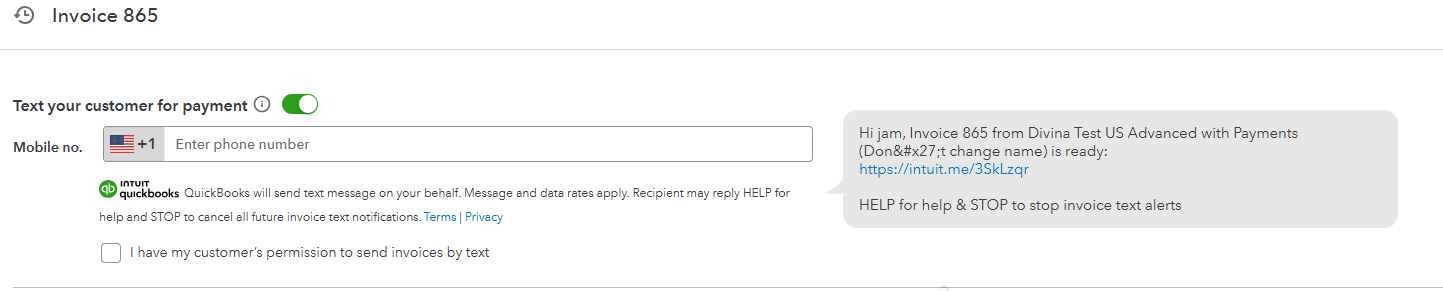
To fix the missing text toggle, let's proceed with browser troubleshooting. Log in to your account using a private browser and try sending an invoice there to check if the send invoice through text option appears.
You can use the following keyboard shortcuts to open a new private window:
If this solves your issue, you can go back to the regular browser and clear your browser's cache. Otherwise, you may use another supported browser.
However, if the issue persists, I highly suggest contacting our Live Support Expert to further investigate the missing toggle for the send invoice through text function
Here's how:
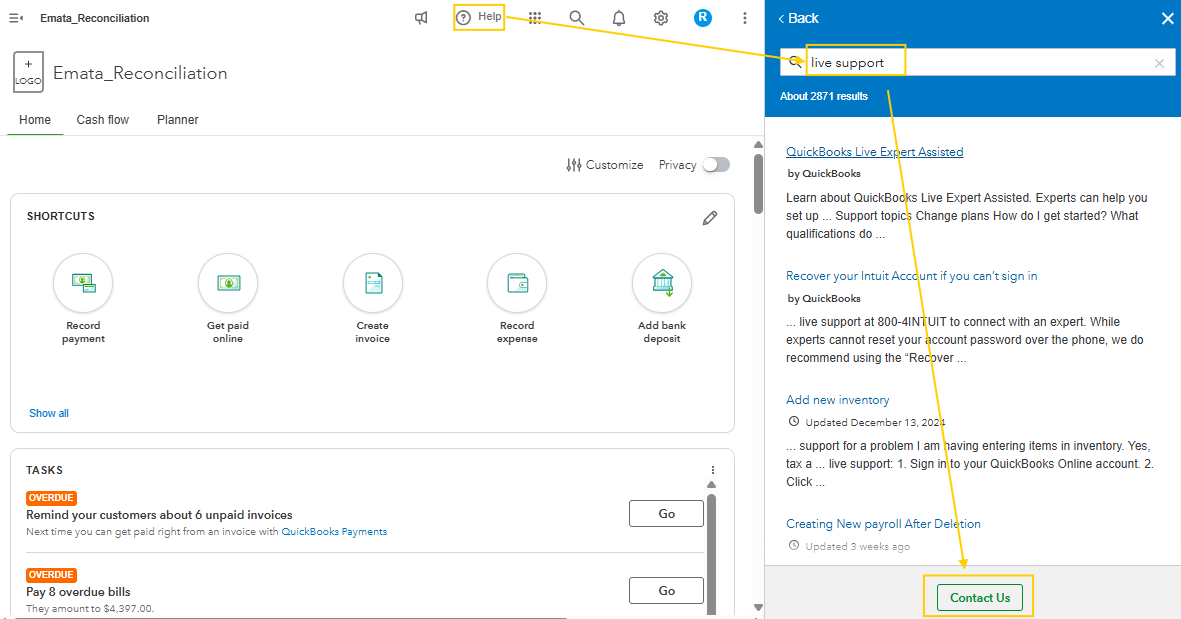
For more information about our contact feature and support hours, please refer to this article: Get help with QuickBooks products and services.
Additionally, you can visit this article to learn how to receive and record invoice payments in QuickBooks Online: Record invoice payments.
We appreciate you for dropping by in the Community. Feel free to ask us anytime whenever you have invoice concerns. We're always here to help you out.
You can email invoices to an address that will be routed to the recipients phone as a text message - with the invoice as an attachment.
All you need is the recipient's phone number to get the email address to use:
See FreeCarrierLookup.com - find the SMS and MMS email address for any mobile number
Use the MMS address because it supports longer messages and attachments - such as a PDF invoice.



You have clicked a link to a site outside of the QuickBooks or ProFile Communities. By clicking "Continue", you will leave the community and be taken to that site instead.
For more information visit our Security Center or to report suspicious websites you can contact us here