A warm welcome to the Community, bart.bosco.
Businesses with different locations can use the class tracking feature in QuickBooks Desktop. This way, you can report account balances for each department or location.
Here's how to turn on this feature:
- Click Edit at the to menu bar and choose Preferences.

- Click the Accounting in the left panel and go to Company Preferences.
- Enable the option to Use class tracking for transactions and choose Items or depending on your preference.
- Hit OK.
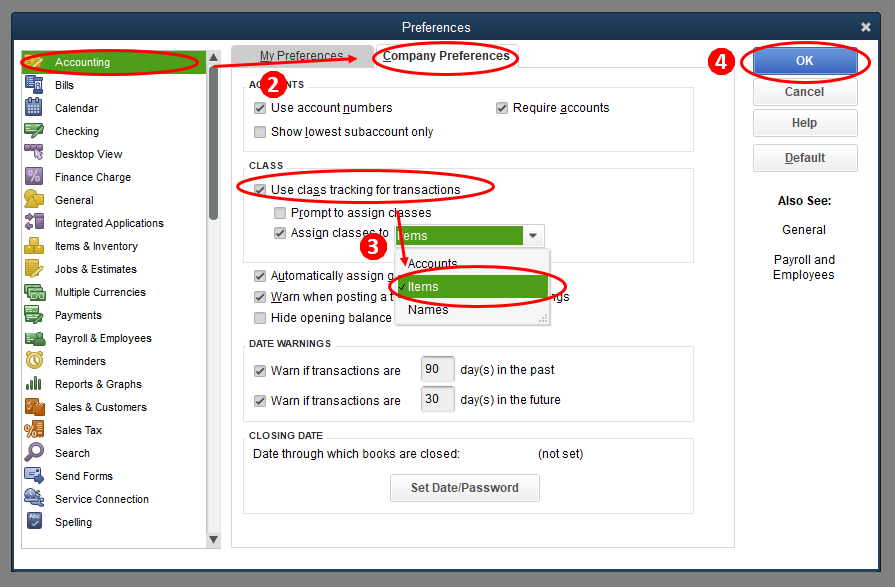
You can learn more about this feature in the following resources below:
You can also check out the QuickBooks Blog site for product updates as well as business tips from our accountant.
If I can be of additional assistance, please let me know. I'll be right here to provide further assistance and insight. Have a wonderful day! All the best.