I know a way you can manage this transaction in QuickBooks, @jim-breeggemann.
Thanks for reaching out to the Community for assistance. Let me provide you some information to get this done and so you can continue running the business.
In QuickBooks Online, you can select the Add lines button on the Split Transaction page so you can divide the deposit into various payments. However, if you’ve already recorded the events into the program, consider matching the deposit to an existing invoice. Then resolve the difference for the non-invoice from your Bank Feed.
Here’s how you do it:
- Select the Banking or Transactions menu, then choose Banking.
- Make sure to select the Bank Account with the transaction.
- Locate the deposit on the For Review tab.
- Select Find Match.
- In the Match transactions window, select the checkbox of the appropriate invoice.
- Select Resolve Difference to open the Add resolving transactions fields.
- You can click Add new transaction if needed.
- Enter/select the payee, category, and amount.
- Press Save.
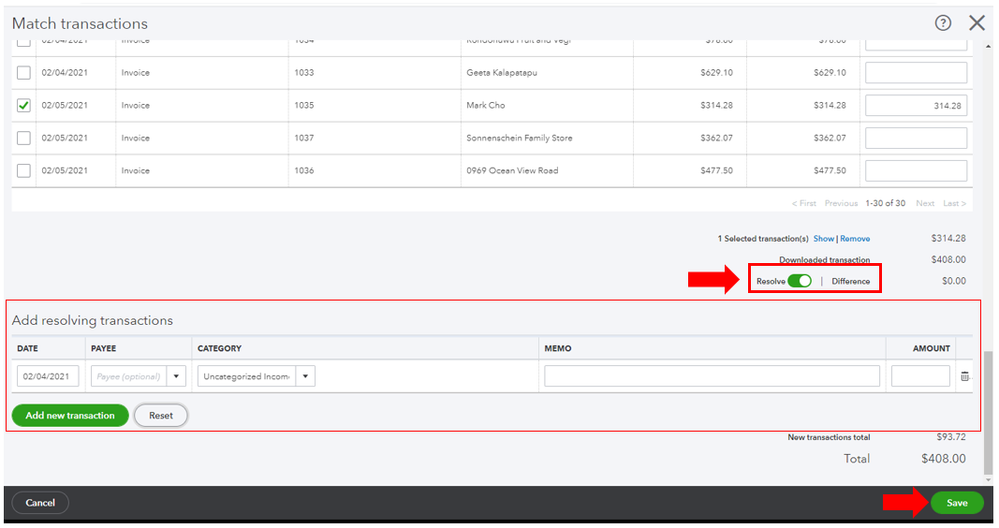
Your transaction is now matched off against the invoice, and the non-invoice is now accounted for. Here are detailed instructions to categorize and match online transactions.
I’ve also included a reconciliation article for future reference. This way, you can ensure your books are accurate.
I'm still around to help if you need more banking insights. I'd be glad to extend a helping hand. Have a great day!