Hello Kathy, I understand that you are looking for a way to turn off the accept option on estimates in QuickBooks Online (QBO). Let me provide you with some insights on this matter.
Please know that there is no direct way to turn off this option in QBO. However, I would like to suggest an alternative solution that would work for you.
One way to remove the accept option is to switch to the old layout of QBO in estimates. This can be done if you are using either the Plus or Advance subscription in QuickBooks Online.
Here's how you can switch your estimate layout:
- On the left pane, select +New.
- Choose Estimate under the Customers column.
- At the top right corner, select Old layout.
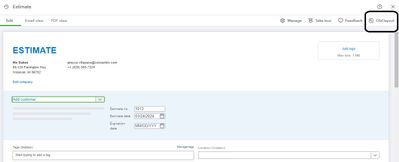
However, if you have already switched to the old layout and the option to accept estimates persists, you can consider sending the estimates outside QuickBooks by soft copy as a workaround. This can be done by downloading the estimate as a PDF or other compatible file type and emailing it to your customer.
I'm adding these articles that explain how you can manage your estimates to keep work moving and get paid faster:
Add a comment below if you have further questions about estimates in QBO. We'll be happy to help you. Take good care!