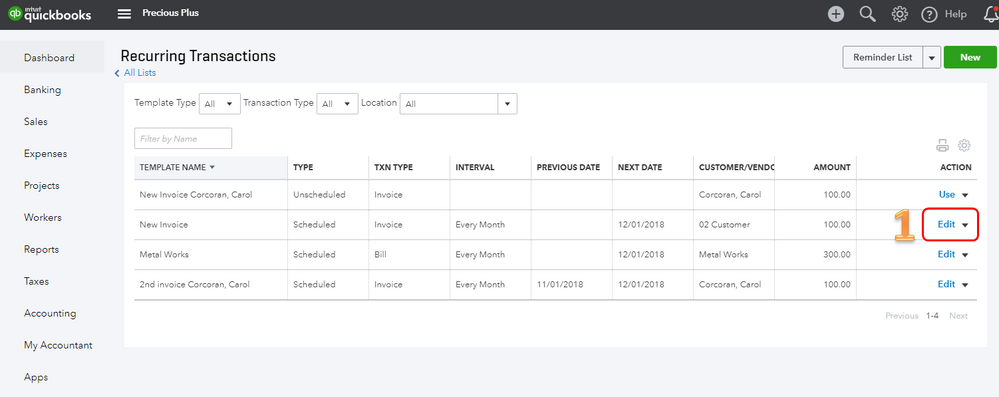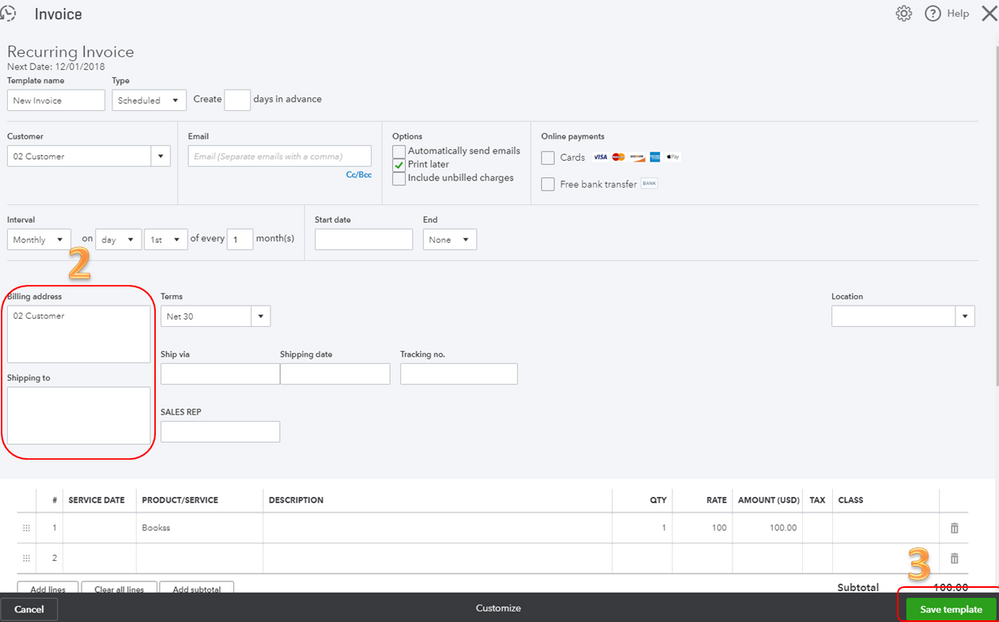It's good to see you here in the Community, dsink.
I'm glad to help you update the remit address on a recurring invoice.
Please follow the steps I've laid out below:
- Click the Gear icon, then choose Recurring Transactions.
- Locate the invoice template and click Edit.
- Update the Remit to address.
- Click the Save template button.
For more insights, feel free to take a look at this article: How to edit a recurring template.
The steps above should help you update a recurring invoice template. Reach out to me if you need any assistance. I'm ready to help anytime.