The Statement of Activity shows the financial standing of your company for a specific period, and having control over how it would display is essential to have a complete overview of its liquidity, @houstonwb-elswor. I'll be sharing information on what you can do to consolidate some of the entries in this report.
When generating the Statement of Activity report, we can only customize the columns and accounts that will show. Consolidating it into two expense lines, which are salaries, and everything else is not possible.
Please know that in QuickBooks Online (QBO), a financial report, such as the Statement of Activity, shows the specific accounts where your expense transactions are placed.
Since you wish to consolidate this into two expense lines, I recommend exporting the report to Excel and modifying the display outside QuickBooks to show the salaries and other expense section only.
You can locate this option in your Statement of Activity report by going to the upper right corner, clicking the Export icon, and selecting the Export to Excel option.
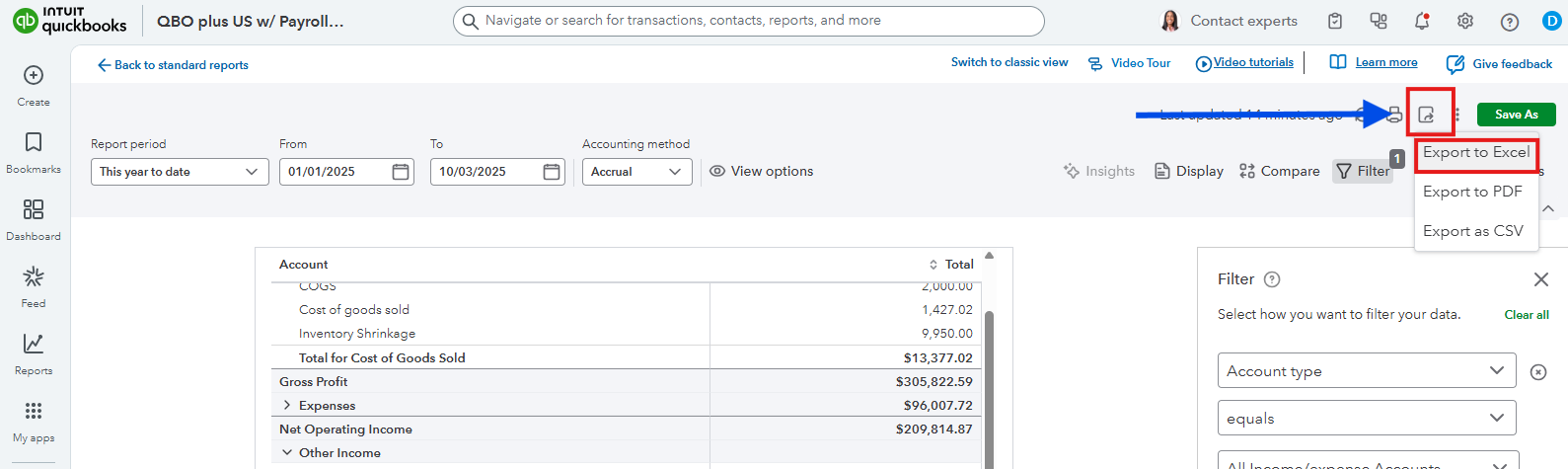
A financial report is an important part of a business in forecasting plans based on the statement shown. If you have additional questions about consolidating the Statement of Activity, feel free to return here by leaving a comment below.