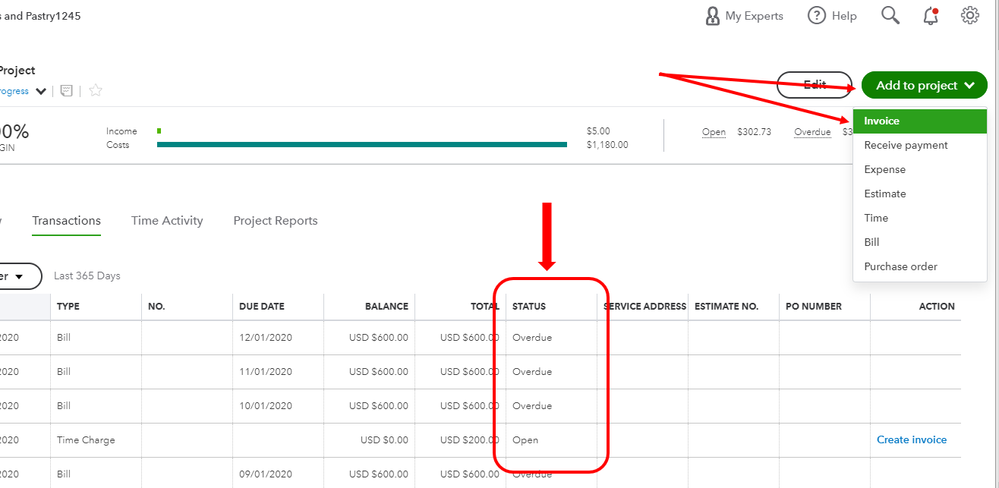Good day, brendamaynard.
Projects in QuickBooks Online can't be converted into invoices. However, you can create invoices under the Projects menu, which would automatically show up in your Accounts Receivable. Here's how:
- Go to the Projects menu and select the correct project.
- Click the Add to project button in the upper-right hand corner, then select Invoice.
- Enter all other details of the invoice.
- Click Save or Save and send if you want to email it to your customer.
Then, you just need to apply or receive a payment against the invoice to close it out. All closed or paid invoice will also show under the Status column in the Projects menu.
Aside from that, you can also run the Invoices and Received Payments report. This will give you a list of all invoices and the payments that are applied to them in QBO. Just go to the Reports menu and type in the name of the report in the Search bar.
The Community is always here if you need anything else.