It's great to see your commitment to improving efficiency in your invoicing process, @ky2. I'm here to assist you in modifying your email template in QuickBooks Online (QBO).
To save time and ensure consistent invoicing, you can easily create or edit your email template in the Sales section of your Account and Settings. I'd be happy to walk you through this process.
- Select the Gear icon, then Account and settings.
- Navigate to the Sales tab and search for the Messages section.
- In the Sales form dropdown, choose Invoice.
- Make necessary changes in the Email message field.
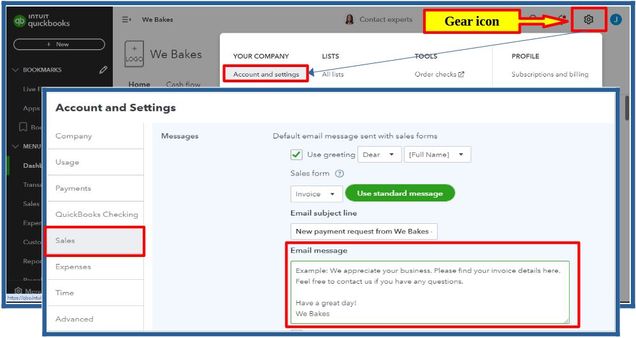
- Select Save, then Done.
If you want to personalize your invoice form before sending it to your customer, you can read this article to learn how: Customize invoices, estimates, and sales receipts in QuickBooks Online.
In addition, QuickBooks provides a range of reports you can generate to get a comprehensive view of your transactions. You can also customize it to focus on the things that matter to you.
You can always post here if you have a follow-up question about modifying your invoice email or sales forms in QBO. I'll be around to help you in any way I can. Take care always and have a good one.