Turn on suggestions
Auto-suggest helps you quickly narrow down your search results by suggesting possible matches as you type.
Showing results for
Get 50% OFF QuickBooks for 3 months*
Buy nowWelcome to the Community, @claire24.
I'd be glad to help you delete a bunch of duplicate sales receipts. Here's how:
That will allow you to delete the sales receipt.
For additional information, you can refer to this article how to create sales receipt: How to create Sales receipts in QuickBooks.
Leave a comment below if you need anything else. I'll make sure to get back with you.
Welcome to the Community, @claire24.
I'd be glad to help you delete a bunch of duplicate sales receipts. Here's how:
That will allow you to delete the sales receipt.
For additional information, you can refer to this article how to create sales receipt: How to create Sales receipts in QuickBooks.
Leave a comment below if you need anything else. I'll make sure to get back with you.
Thank you @Rubielyn_J for your step by step directions. In step 2, which account do you pick? I've looked at a number of accounts now, and haven't found any that have a drop down filter with 'sales receipt' as an option.
Thank you,
Claire
Let me share additional information, @claire24.
You'd want to choose the account where the sales receipts are posted. Just a heads-up, the ability to batch delete multiple duplicate sales receipt is not yet available as of the moment. You'd have to delete them one at a time.
Here's a different way to view a list of your sales receipt:
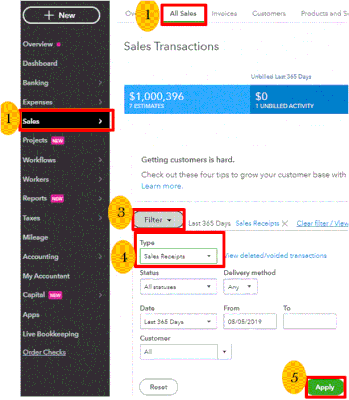
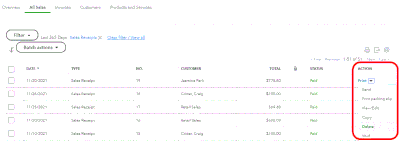
By following the steps above, you don't need to open each of your accounts from the chart of accounts and delete the duplicate sales receipt.
On the other hand, I can see the how beneficial it is for you to have the ability to batch delete your manually added sales transactions. I'd personally forward these to our Product Developers for considerations in our future product updates.
Swing by to us here if you have other questions about managing your income and expense transactions. I'm always here to help.
@IamjuViel wrote:On the other hand, I can see the how beneficial it is for you to have the ability to batch delete your manually added sales transactions.
Utilize the trial period of TP Deleter
https:// transactionpro.grsm.io/qbo



You have clicked a link to a site outside of the QuickBooks or ProFile Communities. By clicking "Continue", you will leave the community and be taken to that site instead.
For more information visit our Security Center or to report suspicious websites you can contact us here