Thank you for being part of the Community, vivianleemdphd. I'll share details so you can automatically attach a PDF copy of the invoice when sending it out to your customers.
You can go to your company settings and select the option to attach a PDF copy of the invoice. Here's how:
- Go to the Gear icon and select Account and settings.
- Proceed to the Sales tab.
- Find the Online delivery option and click on it.
- Check the box for PDF attached.
- Click Save, then choose Done.
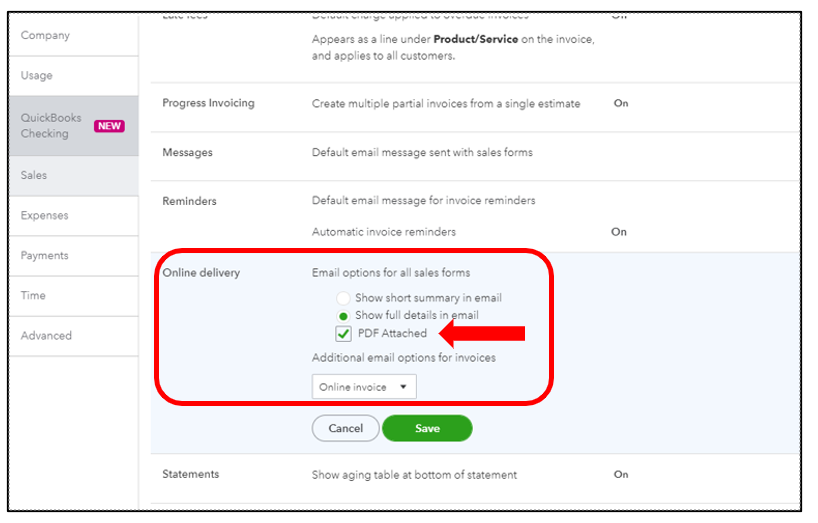
For more information and guidance on emailing invoices, you can refer to these articles:
Don't hesitate to drop by again or post new questions in the Community if you need more help when invoicing and running a business in QBO, vivianleemdphd. We're always here to share our guidance and help you again.