Thanks for dropping by the Community, nelsonpbrooks.
We’ll have to go to the Contractors page to resend the W-9 form. Let me help and show you the steps on how to get there.
- In your company, tap the Payroll menu on the left panel and choose Contactors.
- From the list, pick the vendor you’re working on and click the name.
- This will take you to the contractor’s profile
- Press the Send a reminder link.
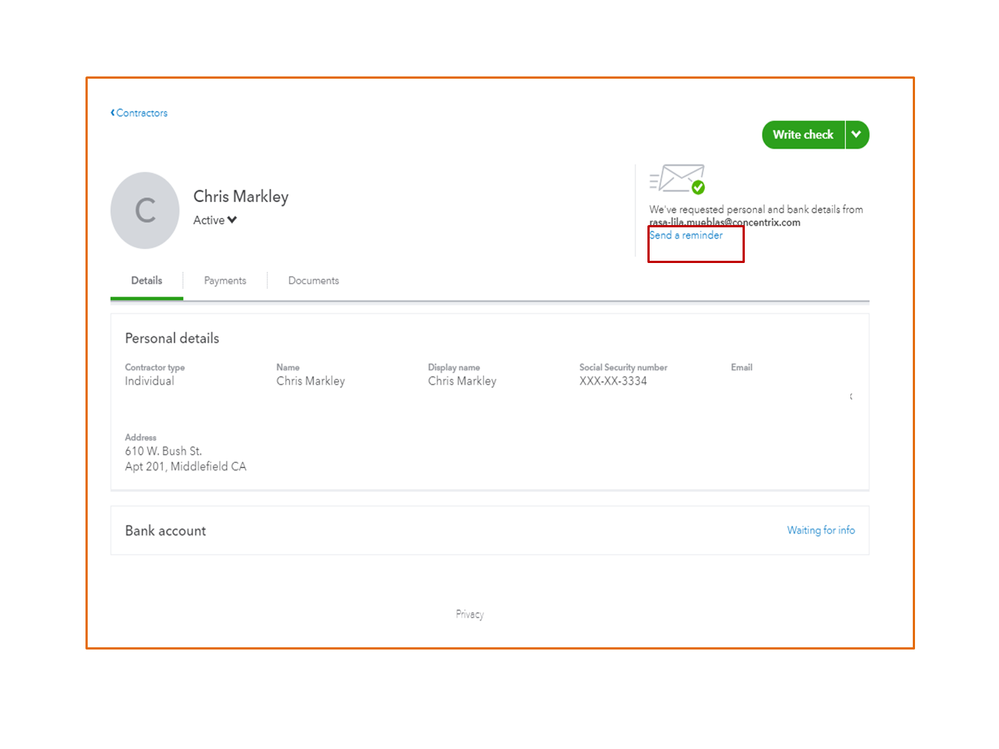
For more insights into the process, see the following guide: Invite a contractor to add their own 1099 tax info.
Additionally, I’m attaching a link that contains our self-help articles. The guide contains detailed instructions on how to perform each accounting activity in QBO: Get Started.
Please touch base with me here for all of your QuickBooks needs. I’ll be more than happy to lend a helping hand. Wishing your business continued success.