Hi Amir, thanks for reaching out about your concerns here in the Community.
Let's work together to ensure that you can add a new custom field in your customer's profile and generate a report containing its invoice list statuses.
If you're a QuickBooks Online Advanced user, you have the option to create custom fields to capture additional details for your customers in their profiles. I'd be glad to guide you through the process:
- Select the Gear icon, then Custom fields.
- Click the Add field button.
- Enter the Name of the new field and select the Data type.
- You can also choose a category and forms in which the field will show.
- Hit Save.
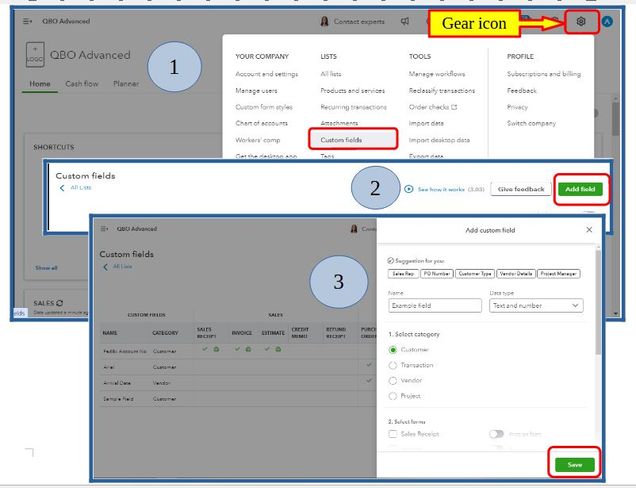
Once completed, you can proceed to your customer profile in the Customers tab to input the required details.
Regarding your second question, currently, QuickBooks Online (QBO) doesn't have the ability to generate a report that includes all invoices along with their statuses.
While you can run individual reports for each status, such as pull up the Open Invoices report, you would need to customize each one to display statuses other than open balances. This means you may need to run multiple reports to get all the information you require.
As a workaround, you can consider exporting other invoice reports and the Invoice List report to Excel. Then, you can combine and customize them to create a single report that suits your needs.
Moreover, I recognize the significance of generating an invoice list with its invoice statuses. You can provide direct feedback to our Product Development team so they can consider adding this feature in future updates. Here's how you can do that:
- Go to the Gear icon at the top.
- Select Feedback.
- Enter your comments or product suggestions.
- Click on Next to submit feedback.
Our Product Development team will receive and review your suggestion along with the other user's requests.
You can also track feature requests through this link: QuickBooks Online Feature Requests.
If you need to save the current customizations of your reports in QBO, let me add this article as a future reference: Memorize reports in QuickBooks Online
I'm always available to assist if you have further questions about managing invoices and reports in QBO, reply here or ask new questions, and I'll provide the answers.