Turn on suggestions
Auto-suggest helps you quickly narrow down your search results by suggesting possible matches as you type.
Showing results for
Get 50% OFF QuickBooks for 3 months*
Buy nowHave you created the additional custom fields for that purpose?
If you are using QBO Essentials or Plus, use the trial version of a backup restore app before doing any risky setup to your account.
https://rewindio.grsm.io/quickbooks
Thanks for that, but that doesnt solve the issue.
Yes I have fields in my invoices that read Purchase Order and Sale Rep.
The issue is if I want to do a mass import using the .csv template, I dont have that option.
I would like to be able to import along with the other information for invoices the sales rep and purchase order. I do not need to back anything up, it is just a simple importing of monthly invoices.
The built-in importer tool offers limited features. You should utilize a 3rd party importer tool.
https://transactionpro.grsm.io/qbo
Thanks for getting back to us, @paul-ritmo.
Being able to import multiple invoices at once would be helpful as it saves time. The good news is that it's available in the QuickBooks Online Advanced version. However, the data that you can import is limited. You may consider finding a third-party app as suggested by Fiat Lux - ASIA. Just click on Apps in the left navigation bar or visit the QuickBooks App Store.
You can follow these steps:
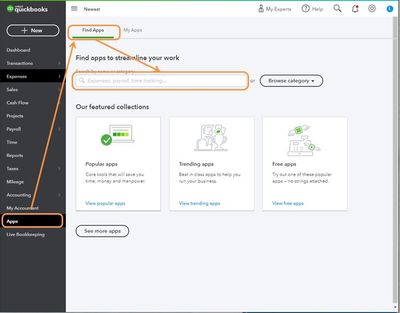
Refer to these articles for more info:
I'll be right here to continue helping if you have any other concerns or questions about QuickBooks. Have a good one.



You have clicked a link to a site outside of the QuickBooks or ProFile Communities. By clicking "Continue", you will leave the community and be taken to that site instead.
For more information visit our Security Center or to report suspicious websites you can contact us here