Turn on suggestions
Auto-suggest helps you quickly narrow down your search results by suggesting possible matches as you type.
Showing results for
Get 50% OFF QuickBooks for 3 months*
Buy nowI am taking over from a previous bookkeeper who entered just about everything, including credit card charges and payments) using Gen Journal Entries. I have added a Credit Card account and entered the expenses and payments. When running reports, any transactions from previous months don't show up in the current month which is a problem because we are using the cash basis (I hope I am saying that correctly - I am new to all things accounting and Quickbooks). How do I address this without having to go back and adjust the previous months every time I pay the CC bill?
Good day, @indycatlow.
Let me help you address your banking concern in QuickBooks Desktop.
Once you enter journal entries inside the program, they'll reflect in your reports. This is regardless of the accounting method you used.
Since you're unable to view these transactions, we can run some basic troubleshooting steps to address the issue. To start, update QuickBooks Desktop to its latest release. This can fix some minor data issues in your company file.
If you're still unable to see the transactions, run the Verify and Rebuild Data tools in QuickBooks. These tools can identify the most commonly known data issues within a company and fix them.
If the persist, run the repair tool for QuickBooks Desktop for Windows. This tool can help resolve the most common errors in the program.
Let me know how it goes by adding a comment down below. I'll be more than happy to provide further assistance. Have a great day ahead.
Thank you, but I am afraid I wasn't very clear about the problem I am having. In previous months, CC transactions and payments were recorded in Quickbooks using journal entries and they all had the same date (date of payment). After setting up a CC account in Quickbooks I realized the actual transaction dates were in months prior to the payment and, therefore, show up in months that have already been closed instead of the current month. Is there any way to avoid this other than to manually change the date on the CC transactions?
Thanks for being here, indycatlow.
I appreciate you sharing such detailed information about your concern. However, your issue about finding a way to avoid transactions showing up in months that have already been closed instead of the current month should be changed manually.
To learn more about the ways on how to fix reconciliation issues, kindly check out this article: Fix issues when you're reconciling in QuickBooks Desktop.
While there is no way to resolve this other than manually changing the date of the transaction, you'll want to visit our New Feature Tour to be updated with the newly added features in the software:
Here's how:
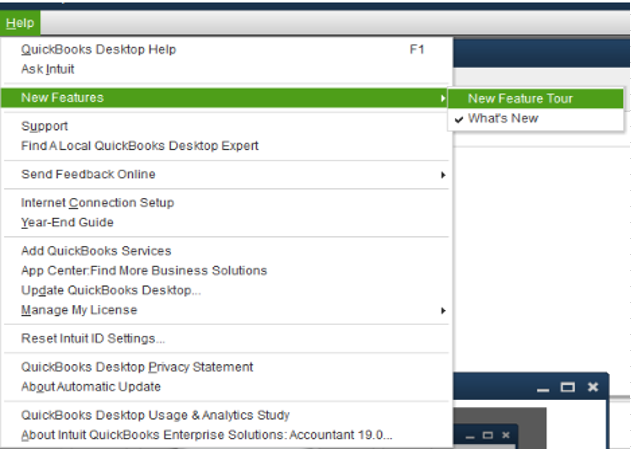
Another way to get you in the loop about the latest news and product developments in QuickBooks Desktop is to visit our Firm of the future site. To narrow down your search, you can go to the Product & Industry News tab.
Know that you're always welcome to post here in QuickBooks Community if you have other questions while reconciling. Have a good one.
For credit card transactions, you will want to enter them in QuickBooks as the date of the credit card payment. All transactions should be entered as that same date (you could have 20-50, however many, it's okay). In the memo line, you can add the date of purchase and other details specific to that transaction. If you don't do this, your financials will swing wildly every month, even for closed months, since credit card statements typically span two months (the middle/end of the prior month, and the beginning/middle of the current month). Entering any other way will give you shifting financial statements each month. Again, the date that you pay the credit card bill should be the date that you use for all of the transactions on the credit card statement.



You have clicked a link to a site outside of the QuickBooks or ProFile Communities. By clicking "Continue", you will leave the community and be taken to that site instead.
For more information visit our Security Center or to report suspicious websites you can contact us here