Turn on suggestions
Auto-suggest helps you quickly narrow down your search results by suggesting possible matches as you type.
Showing results for
Get 50% OFF QuickBooks for 3 months*
Buy nowHello Quickbooks
I just signed up for Quickbooks online Global Version from Pakistan, looking to change my default currency to US Dollar from Pak rupees but QBGB give me error.. let me know how this can be managed.
Regards
Usman
Solved! Go to Solution.
You should be able to change your Home Currency on the Advanced Company Settings page.
Here's how:
In case you've already turned on the "Multi currency" feature, you can't change the home currency anymore. If that's the case, you have the option to wipe your company data, and redo the setup including the correct home currency. OR cancel the subscription and get a new subscription account.
Hope this helps!
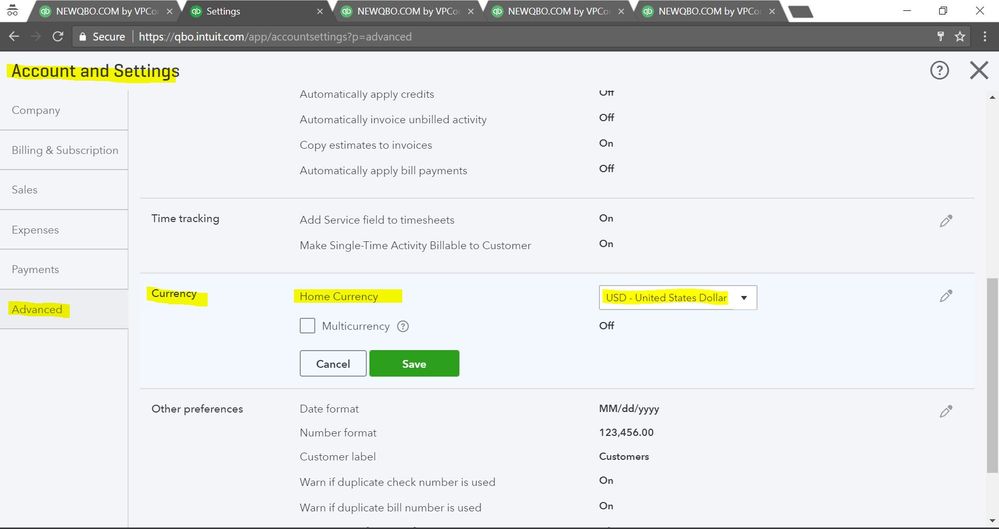
You should be able to change your Home Currency on the Advanced Company Settings page.
Here's how:
In case you've already turned on the "Multi currency" feature, you can't change the home currency anymore. If that's the case, you have the option to wipe your company data, and redo the setup including the correct home currency. OR cancel the subscription and get a new subscription account.
Hope this helps!
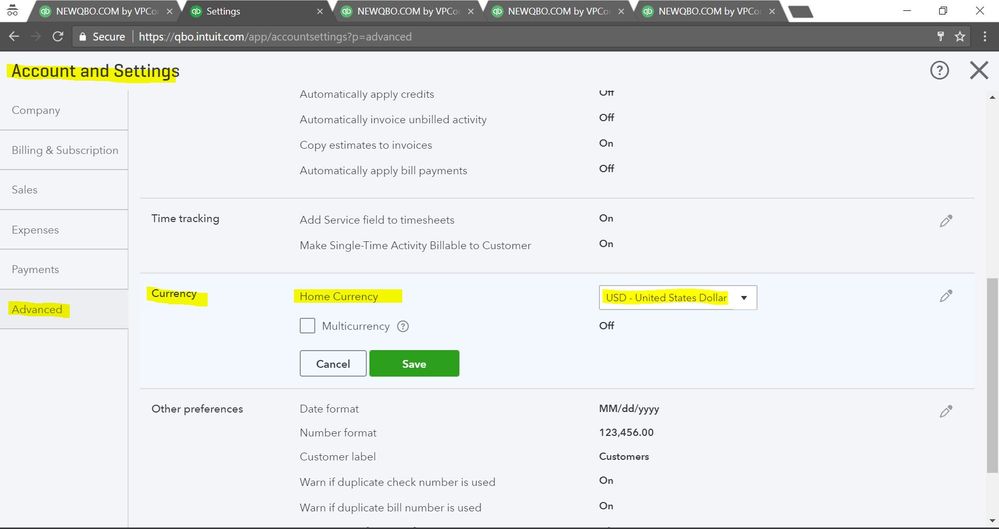
Hi there,
I choose the first option "wipe your company data, and redo the setup including the correct home currency". How do I do this?
i would like to know why my currency is a t the back of amount not at the front.. eg R10.20 is how its suppose to be but it shows 10.20 R on our invoices.. how do i change that?
the problem i have is 10.20 R is suppose to be R10.20.. how do i fix that
Hello 78101135276086,
You may be experiencing a browser-related issue that made the currency symbol interchanged. We can verify that by logging in to QuickBooks using a private browser. To use a private browser, here's how:
If this works, it means that you need to clear your browser's cache so the system can start fresh. If you get the same result while using a private browser, I suggest switching to a different browser. Then, try creating an invoice if the currency symbol is posting as expected.
If the issue persists, you can get in touch with our Phone Support Team so they can further investigate.
Keep me posted on how this works. I'll be around to help you manage your currency. Take care!


You have clicked a link to a site outside of the QuickBooks or ProFile Communities. By clicking "Continue", you will leave the community and be taken to that site instead.
For more information visit our Security Center or to report suspicious websites you can contact us here