I'll share with you the steps to create a budget in QuickBooks Desktop (QBDT) Enterprise, @cupscakebusiness.
First, let's make sure your fiscal year is set correctly in the program. I'll guide you how.
- Go to Company from the top menu.
- Select My Company.
- Click the Edit (Pencil) icon in the Company Information window.
- Choose Report Information.
- Make sure the first month of your Fiscal Year is correct.
- Click OK.
The screenshot below shows you the last three steps.
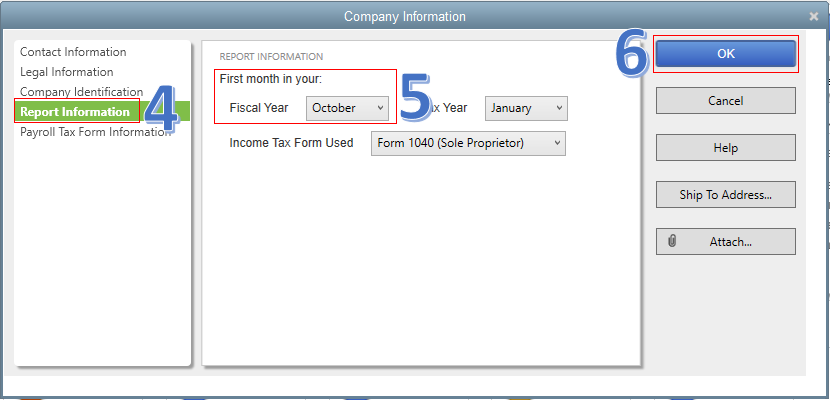
Second, let's review your fiscal year's financial reports. Just go to the Reports menu and select Company & Financial. Then, choose Profit & Loss Detail or Balance Sheet Detail. After that, set Last Fiscal Year as the date range and click Refresh.
Third, you can either create a budget from scratch or from the previous year's actual data. Here's how:
- Go to Company from the top menu.
- Select Planning & Budgeting.
- Choose Set Up Budgets.
- Set the fiscal year for the budget.
- Click Create New Budget.
- Select either Profit and Loss or Balance Sheet.
- Hit Next.
- If you select Profit and Loss, choose either Create budget from scratch or Create budget from the previous year's actual data.
- Click Finish.
See the screenshot below to show you the first five steps. For detailed instructions, check out this article: Create A Budget or Forecast in QBDT.
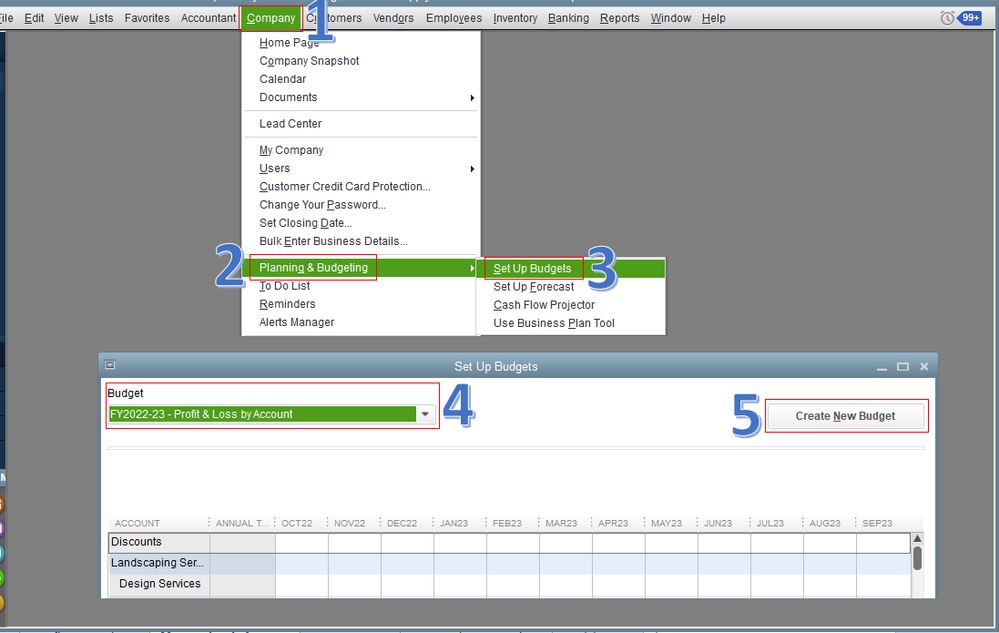
As always, you can review all your budgets in the program. Just go to Reports from the left menu. Then, select Budgets and Forecasts and choose a report from the list as seen in the screenshot below.
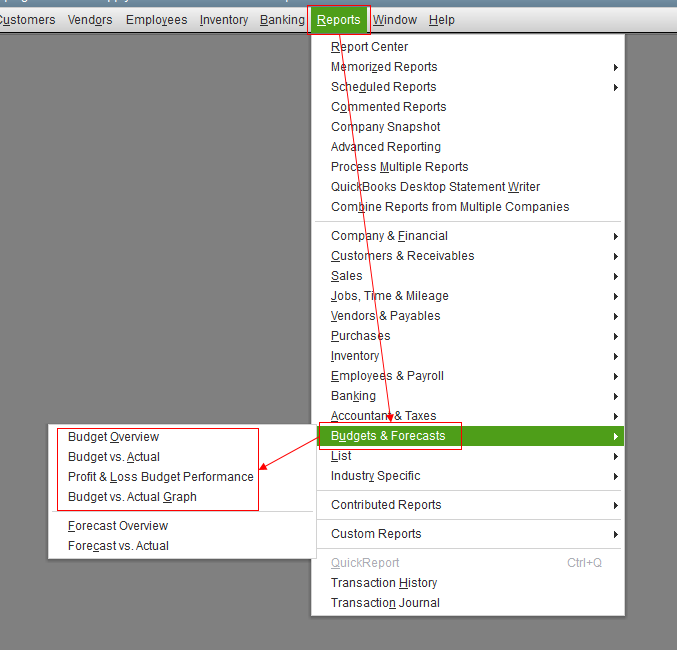
I'm here anytime you have other concerns. Have a great rest of your day, @cupscakebusiness.