Turn on suggestions
Auto-suggest helps you quickly narrow down your search results by suggesting possible matches as you type.
Showing results for
Get 50% OFF QuickBooks for 3 months*
Buy nowHello
I have an uncategorized square payment for review and an invoice that I need to apply it to. How do i connect the two?
Its for 99.90 but the invoice is $100. (-.10 square fee). If I apply the $100 payment to the invoice and then try to match it wont allow since they are not equal. So how do i factor in the 10 cent fee to the invoice payment so i can match the two?
Or is there an easier way to reconcile this?
Thanks
Alex
Solved! Go to Solution.
Hello there, Ptonjalken.
I appreciate you for following the steps shared by the colleague above. After utilizing the Receive payment option in the program, you can proceed to the Banking page. Then, match the transaction you've manually created in QuickBooks and the downloaded ones.
Here are the steps on how to do it:
Sample screenshot below:
I'm adding these articles for reference:
Let me know if you have other questions. I'm right here together with my colleague to assist you further. Take care and have a good one!
Good day, Ptonjalken.
I'm here to guide you on how to handle square payments on an invoice and match them with the transactions in QuickBooks Online (QBO).
Let's add the bank fee as we deposit the invoice payments to your register. Here's how we do it:
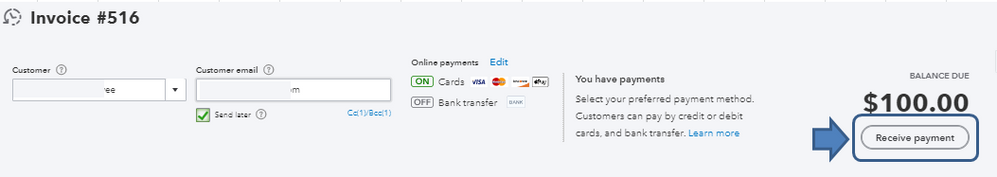
Then, create a Bank Deposit and enter the fee as a negative amount. Please follow the instructions below:
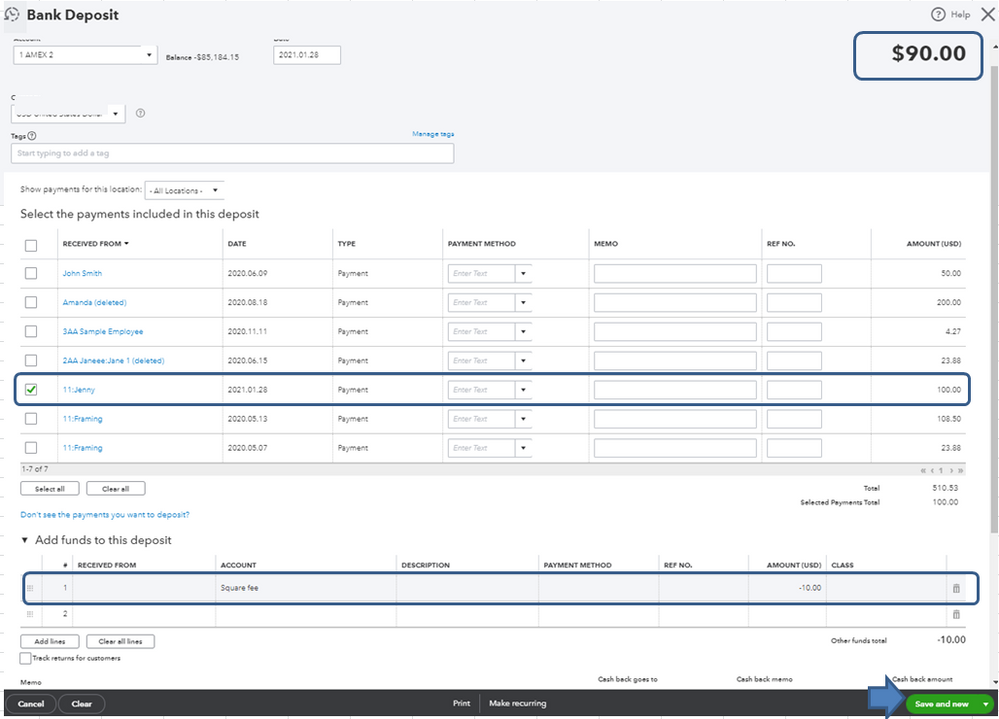
The total amount should be the same as the one that reflected in your actual bank account. You can also use this article for reference: Record and make Bank Deposits in QuickBooks Online.
Now, you're ready to match them. Check out this article for the steps: Add and match downloaded banking transactions.
In addition to that, you visit these links about reconciliation in QBO:
Should you need more help in matching transactions in QuickBooks Online, please let me know.
Hi Charies
When I do these two steps it seems to count the payment twice putting my quickbooks over by $100.
Its counting once the receive payment I make (there is nowhere in receive payment that i can see that allows me to select the Quickbooks payment that is being picked up from my bank account).
And then its including the Bank Deposit I create doubling the payment.
How do I receive payment and select the payment that i can see floating in my New Bank Deposit page?
Hello there, Ptonjalken.
I appreciate you for following the steps shared by the colleague above. After utilizing the Receive payment option in the program, you can proceed to the Banking page. Then, match the transaction you've manually created in QuickBooks and the downloaded ones.
Here are the steps on how to do it:
Sample screenshot below:
I'm adding these articles for reference:
Let me know if you have other questions. I'm right here together with my colleague to assist you further. Take care and have a good one!
Hi i think the confusion here is:
There is already a payment coming in from the Square App I believe. This is the one I can't connect elsewhere.
Should I just ignore that payment and create the manual one instead?
Also - Ive now created the deposit and matched the in review one
How do I apply this deposit towards the invoice she paid? I dont see any method to link the two
I found the solution. The missing piece im not seeing here is moving the deposit to Accounts Receivable.
All solved!



You have clicked a link to a site outside of the QuickBooks or ProFile Communities. By clicking "Continue", you will leave the community and be taken to that site instead.
For more information visit our Security Center or to report suspicious websites you can contact us here